XTB Download App
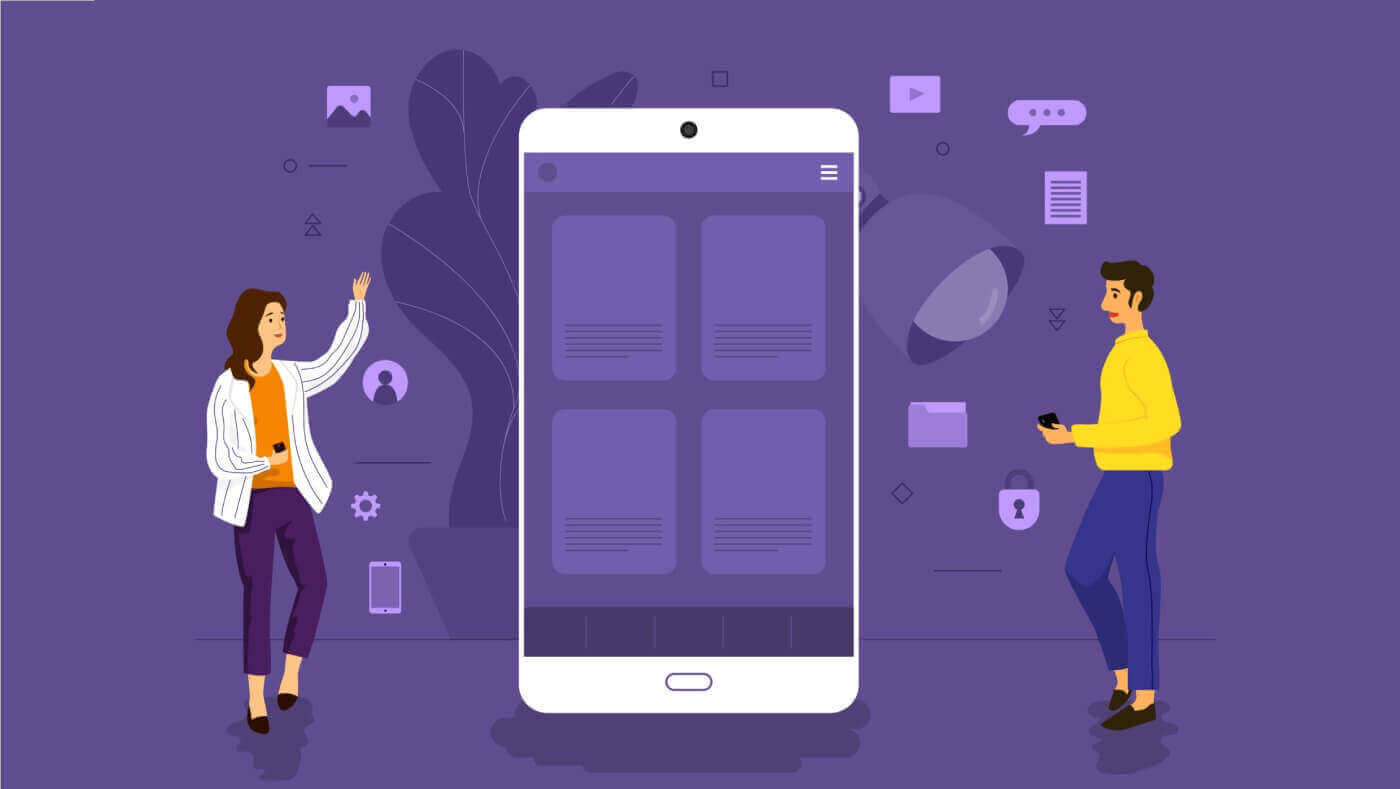
XTB App
Download app for iPhone/iPad
First, open the App Store on your iPhone/ iPad.
Then, search for the keyword "XTB Online Investing" and download the app.
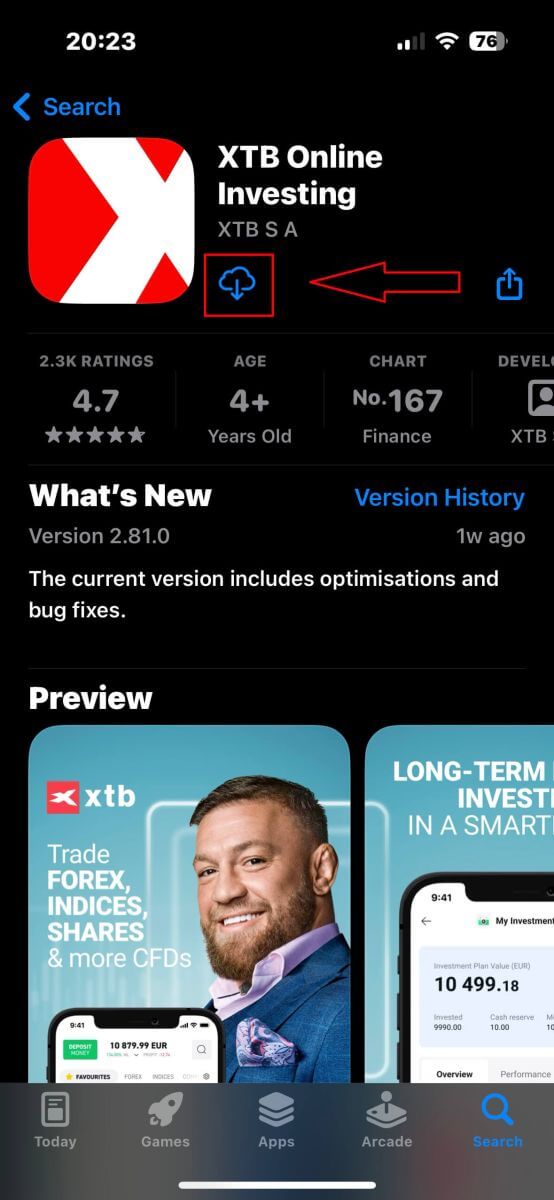
Wait for the installation to complete. Then you can sign up on the XTB Online Investing App and log in to start trading.
If you do not yet have an account with XTB, please follow the instructions in the following article: How to Register Account on XTB.
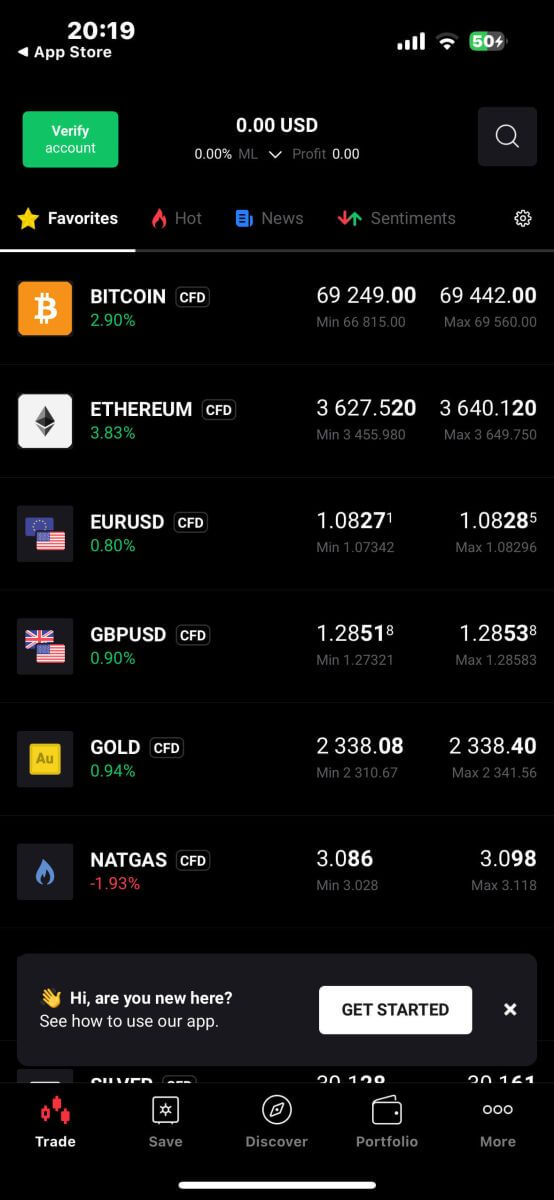
Download app for Android
Similarly, open Google Play on your Android device and search for "XTB - Online Trading", then select "INSTALL".
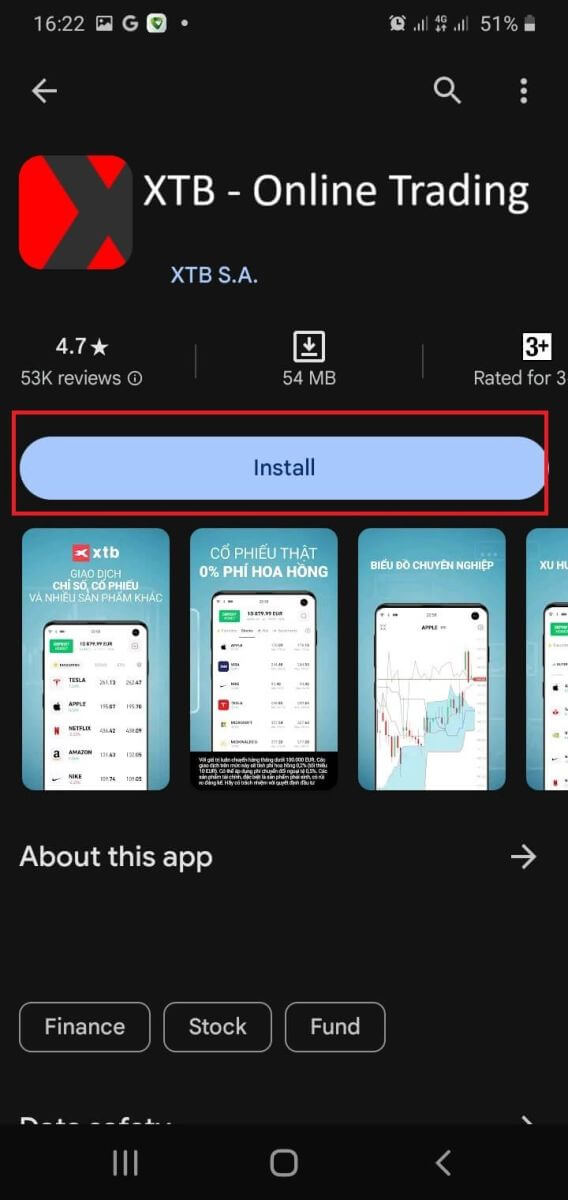
Allow the installation to complete. Once done, you can register on the XTB Online Investing App and log in to start trading.
If you do not yet have an account with XTB, please follow the instructions in the following article: How to Register Account on XTB.
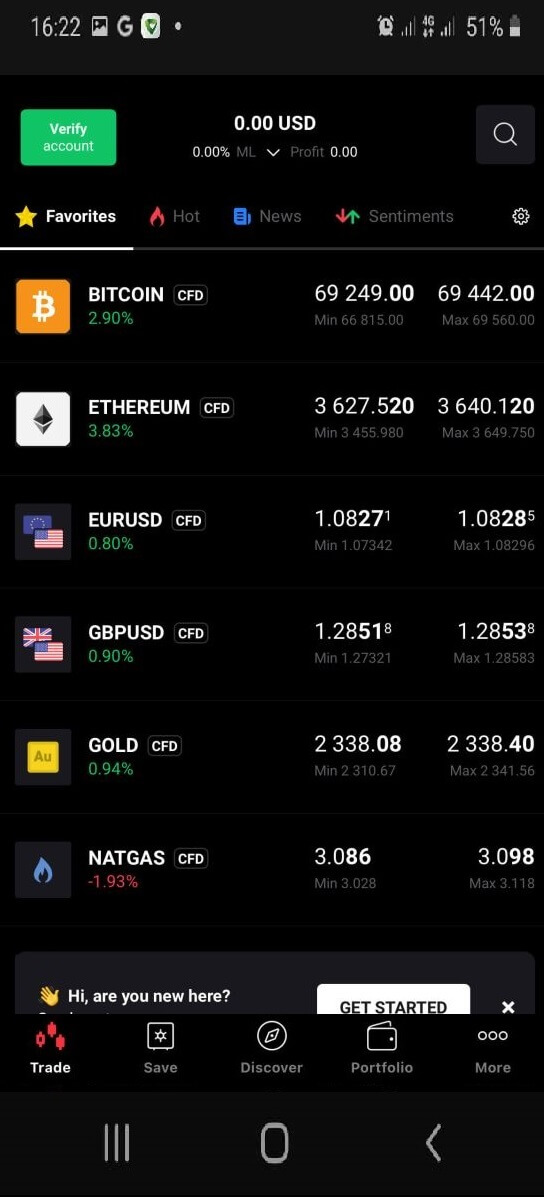
How to Register on XTB App
Open the app after the download process is complete. Then, select "OPEN REAL ACCOUNT" to begin the registration process.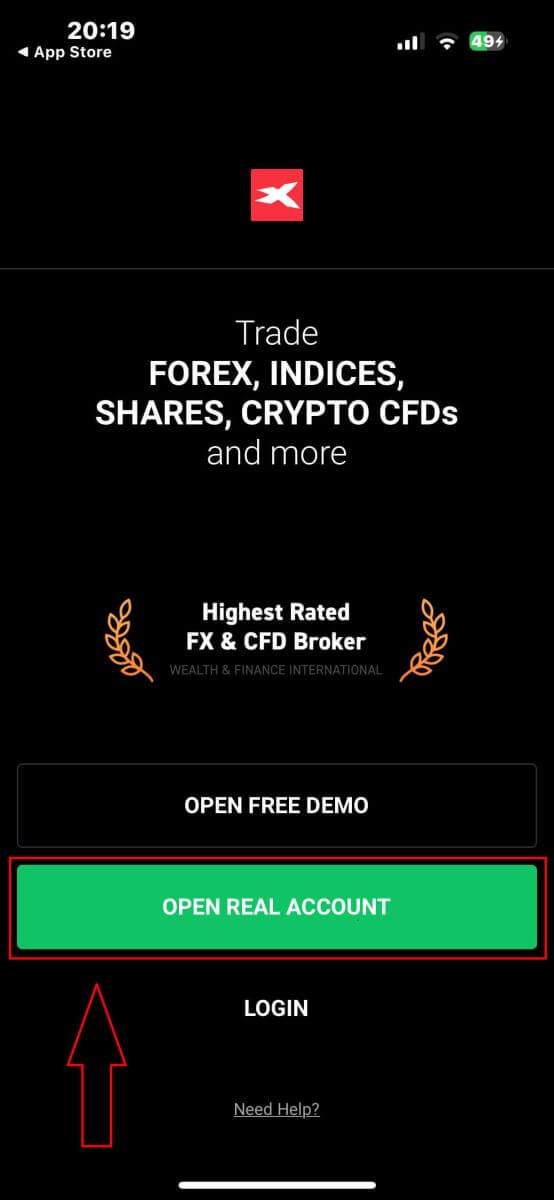
The first step is to select your country (choose the one that matches the personal identification documents you have for activating your account). Once selected, click "NEXT" to proceed.

On the next registration page, you have to:
-
Enter your email (to receive the notifications and instructions from the XTB support team).
-
Tick the boxes declaring that you agree with all the policies (please note that all the boxes must be ticked to proceed to the next page).
Once you finish the above steps, tap "NEXT STEP" to enter the next page.
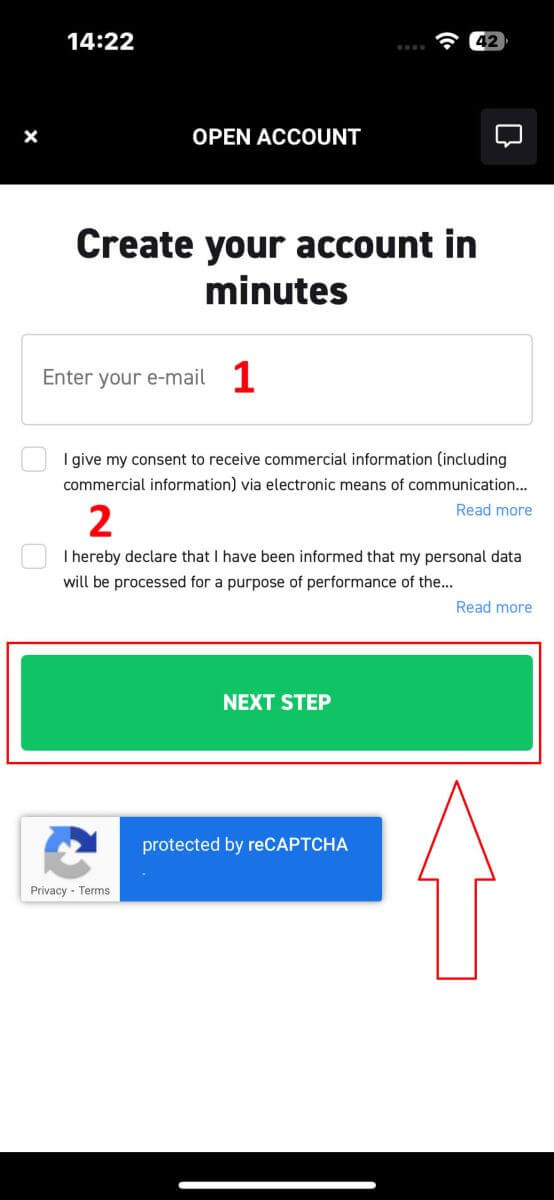
On this page, you will need to:
-
Confirm your email (this is the email that you use to access the XTB platform as a login credential).
-
Create your account password with at least 8 characters (please note that the password must also meet all the requirements, containing one small letter, one uppercase letter, and one number).
After completing the above steps, tap on "NEXT STEP" to proceed to the next page.
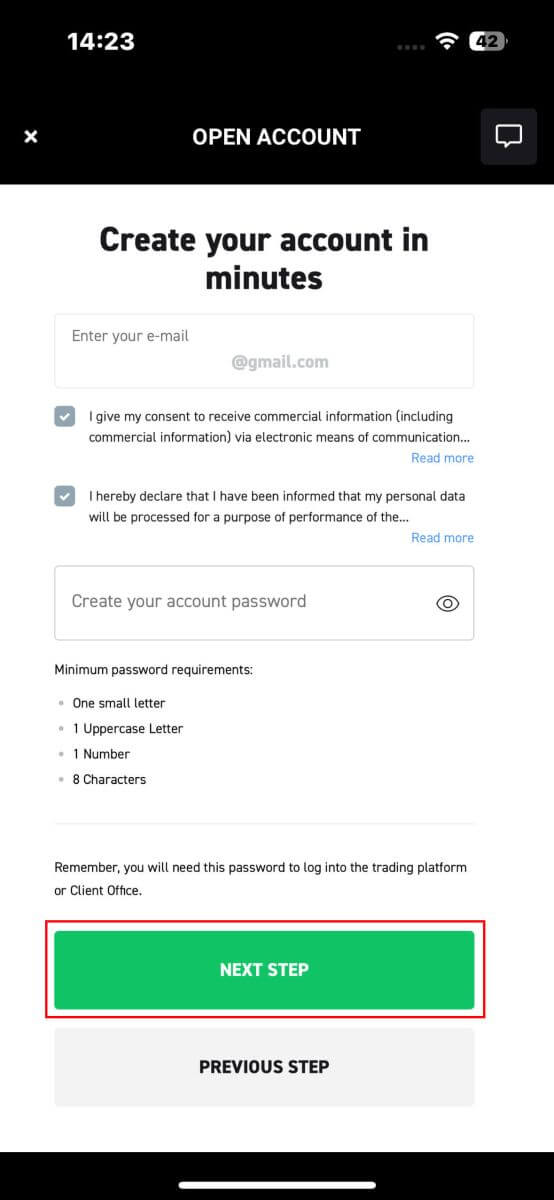
Next, you will need to provide the following personal information (Please note that the information entered should match the personal details on your ID for account activation and verification purposes) :
- Your First Name.
- Your Middle Name (Optional).
- Your Surname.
- Your Phone Number.
- Your Date of Birth.
- Your Nationalities.
- You must also agree with all the FATCA and CRS Statements to proceed to the next step.
After completing the information entry, please select "NEXT STEP" to finalize the account registration process.
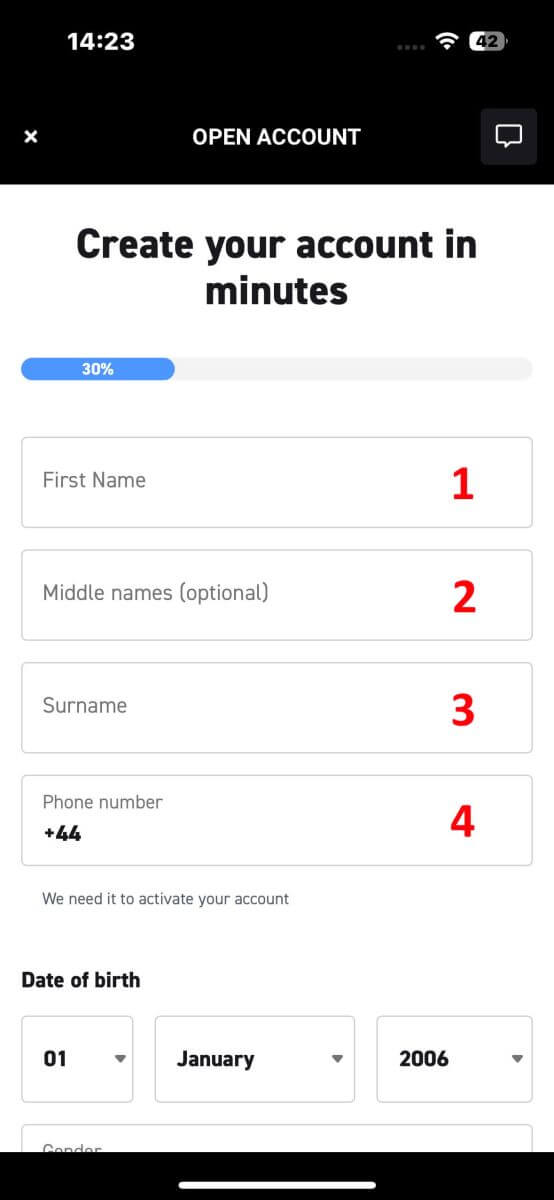
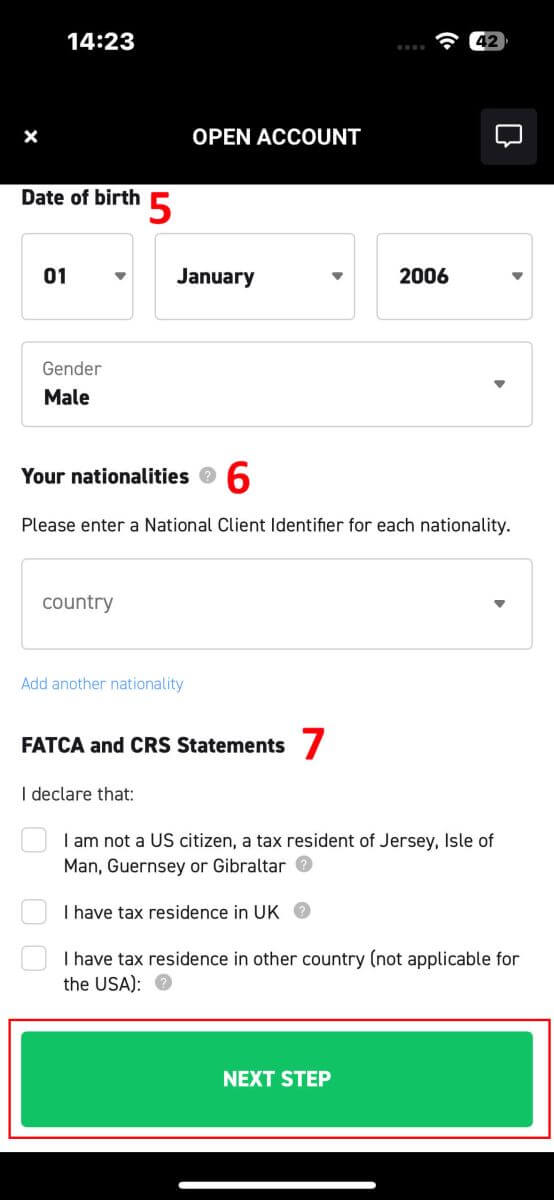
Congratulations on successfully registering an account with XTB (please note that this account has not been activated yet).
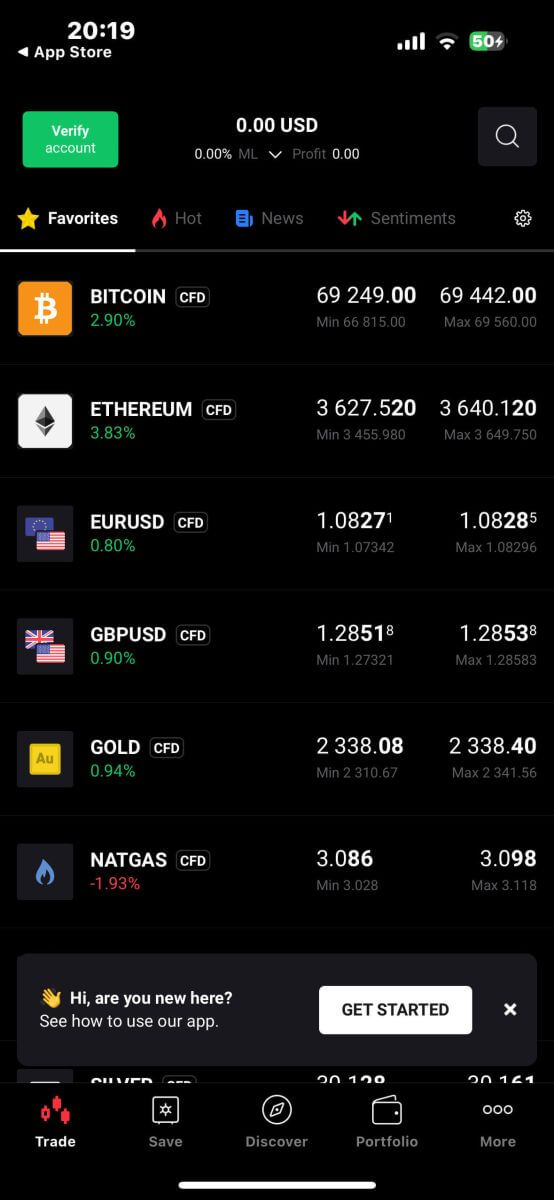
Effortless Trading: Setting Up the XTB App on Your Mobile Devices
Downloading and installing the XTB mobile app on your Android or iOS device is a breeze, offering the convenience of trading anytime, anywhere. The app boasts a user-friendly interface, making it easy to navigate and manage your trades on the go. With real-time market data and advanced trading tools at your fingertips, you can stay updated and make informed trading decisions swiftly. Additionally, XTB’s robust security features ensure your account and transactions are protected, providing a seamless and secure mobile trading experience that empowers you to trade with confidence wherever you are.


