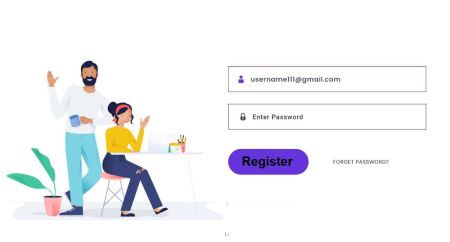How to Sign in to XTB
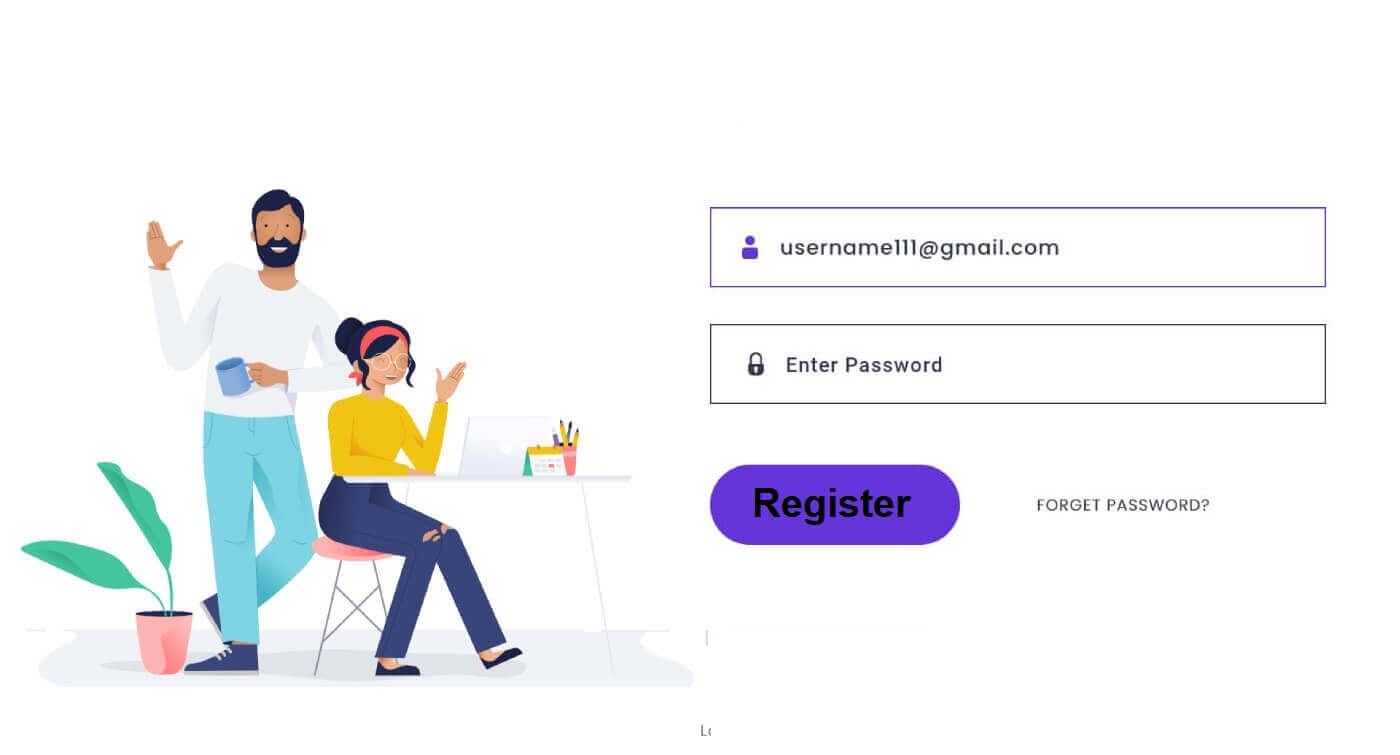
How to Sign in to XTB [Web]
How to Sign in to XTB Account Management
First, visit the homepage of XTB. Then, select "Log in" followed by "Account management".
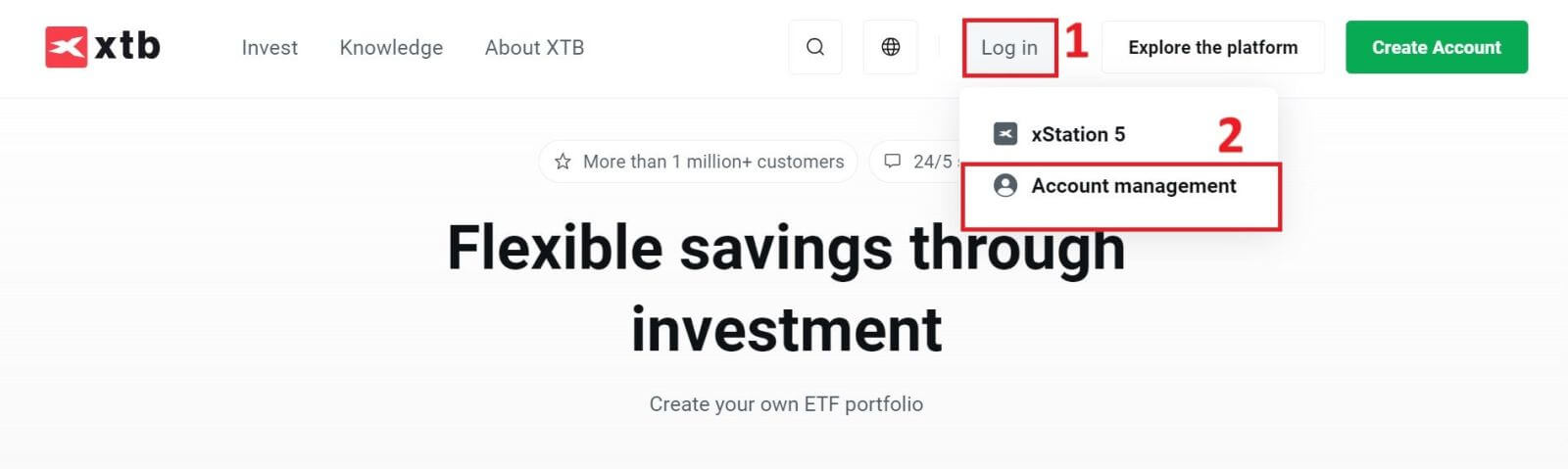
Next, you will be directed to the signing-in page. Please enter the signing-in information for the account you previously registered into the corresponding fields. Then click "SIGN IN" to proceed.
If you do not yet have an account with XTB, please follow the instructions in the following article: How to Register Account on XTB.
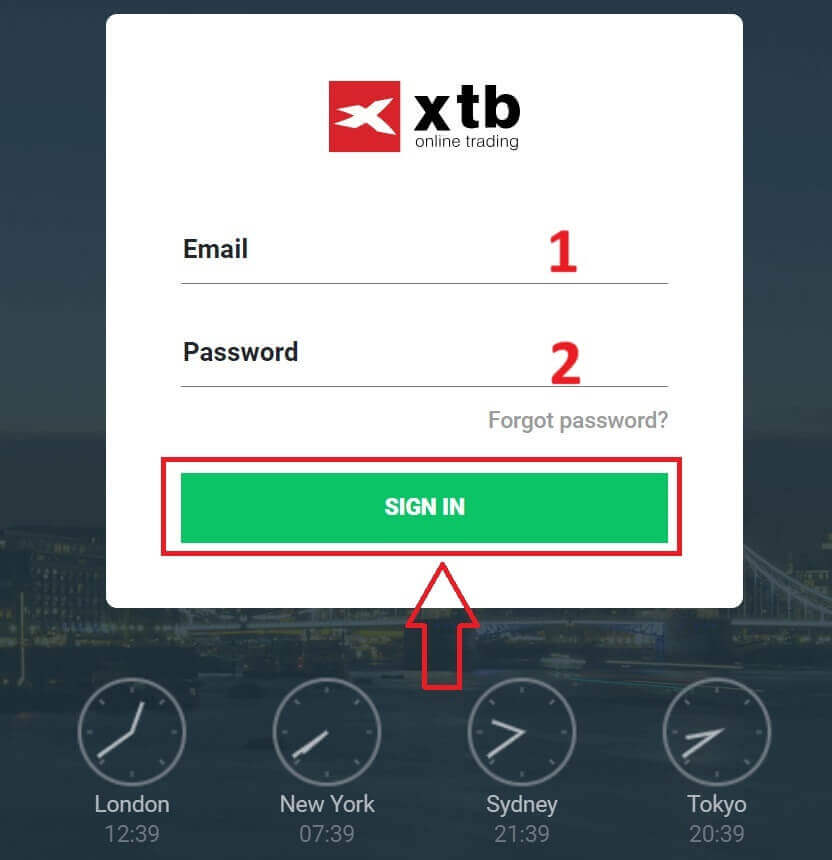
Congratulations on successfully signing in the "Account Management" interface on XTB.
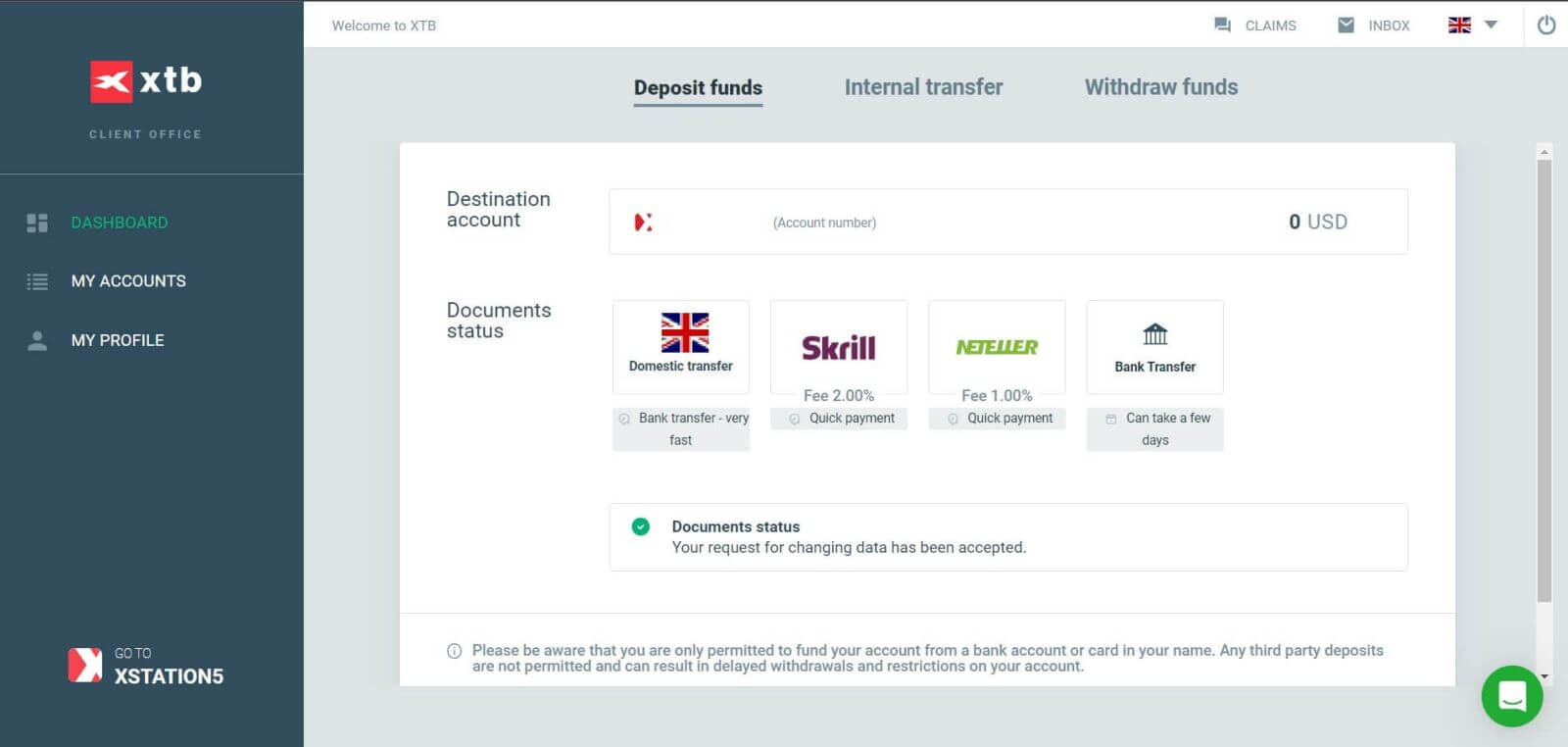
How to Sign in to XTB xStation 5
Similar to signing in the "Account Management" section, first go to the XTB homepage.
Next, click on "Log in" and then choose "xStation 5".
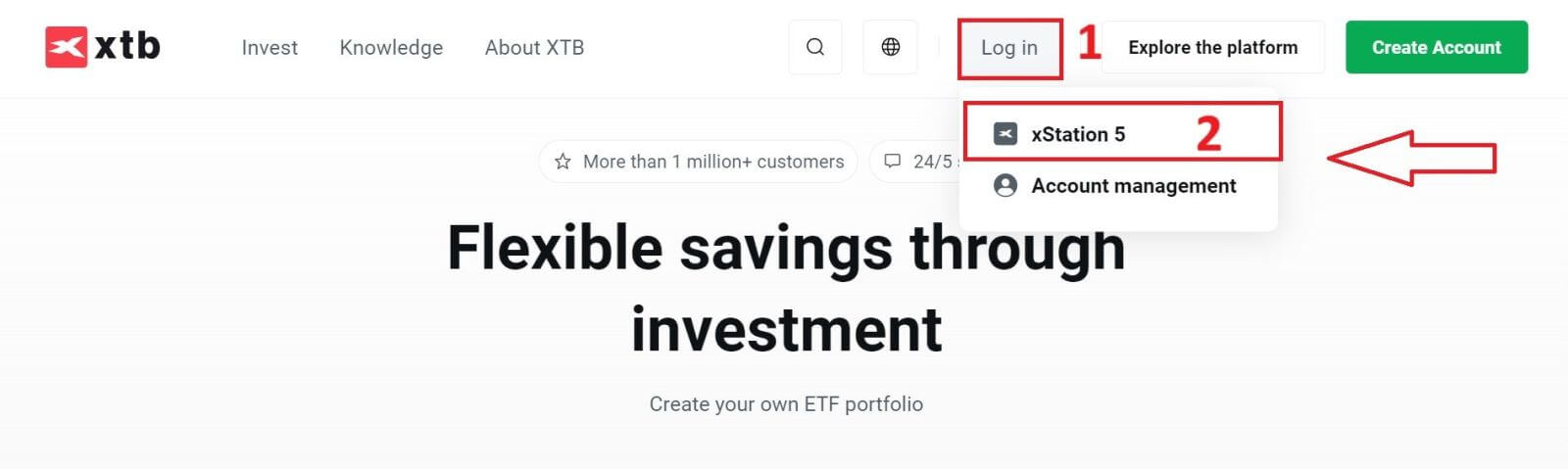
Next, you will be taken to the signing-in page. Enter the signing-in details for the account you previously registered in the appropriate fields, and then click "SIGN IN" to continue.
If you haven’t created an account with XTB yet, please check out the instructions in this article: How to Register Account on XTB.
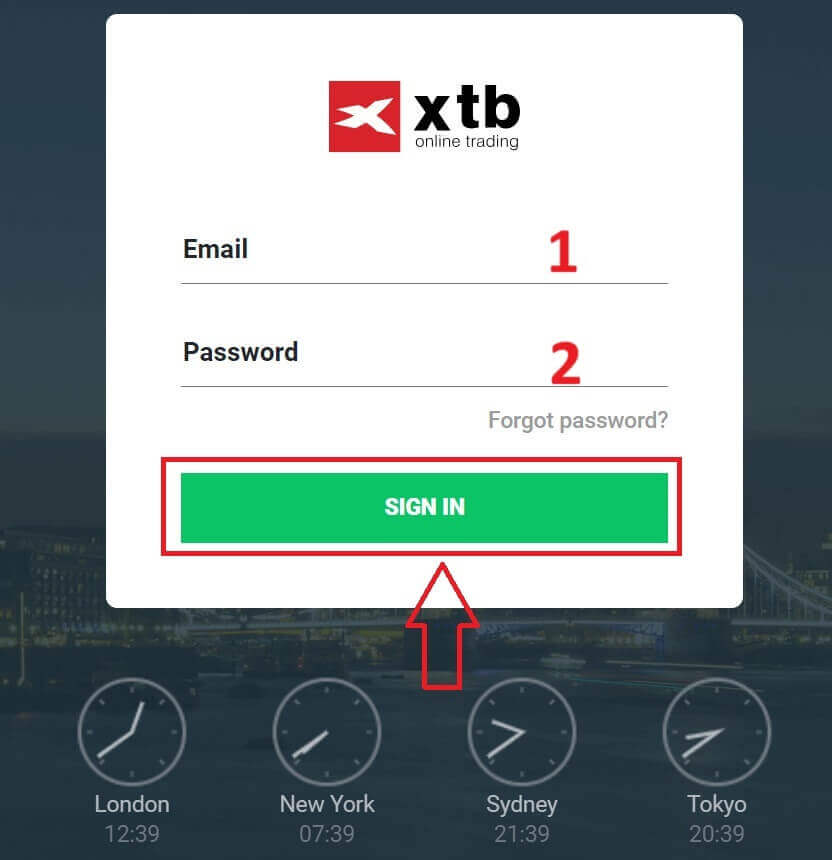
With just a few simple steps, you can now sign in to the trading interface xStation 5 of XTB. Don’t hesitate any longer—start trading now!
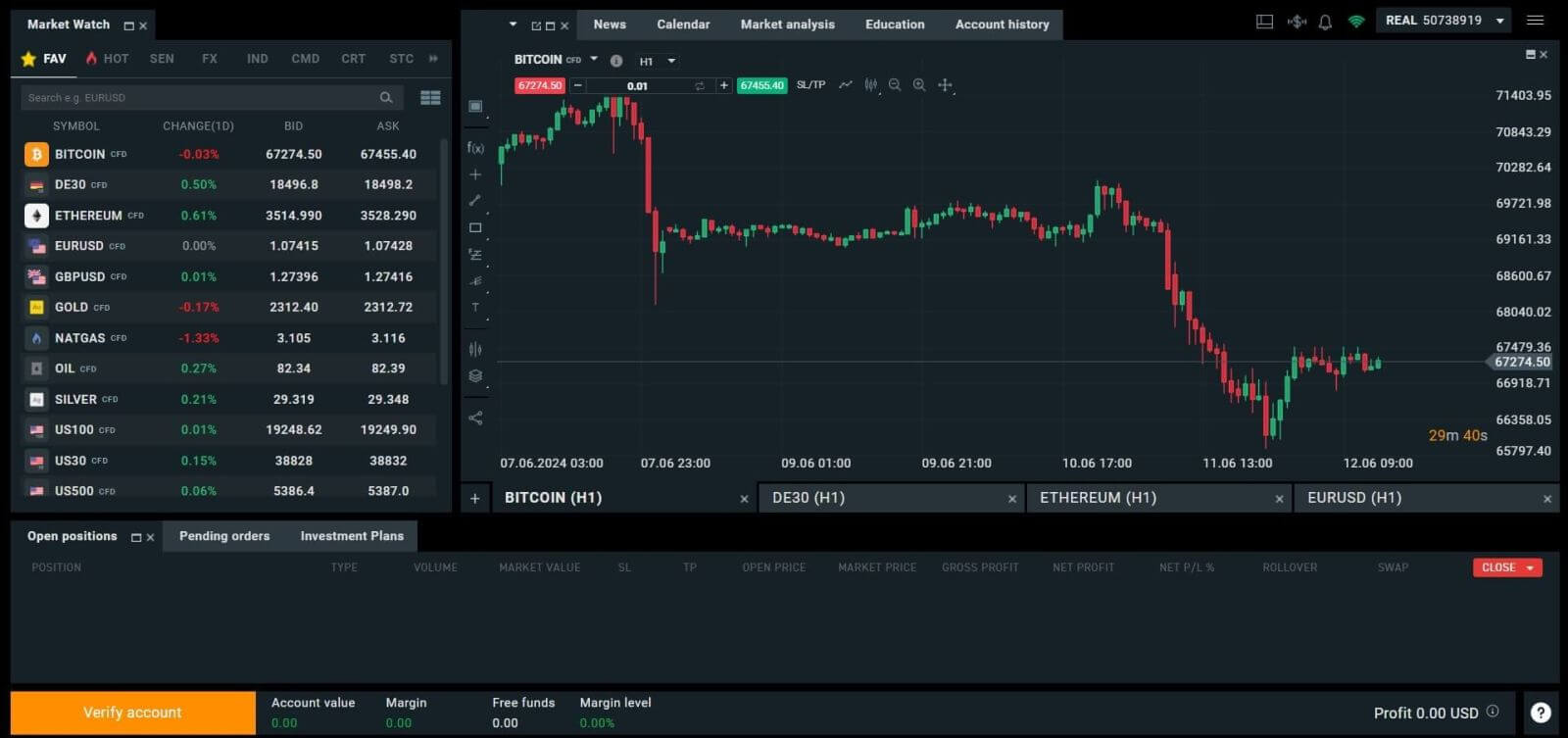
How to Sign in to XTB [App]
First, launch the app store on your mobile device (you can use both the App Store for iOS devices and the Google Play Store for Android devices).
Next, search for "XTB Online Investing" using the search bar, and then download the app.
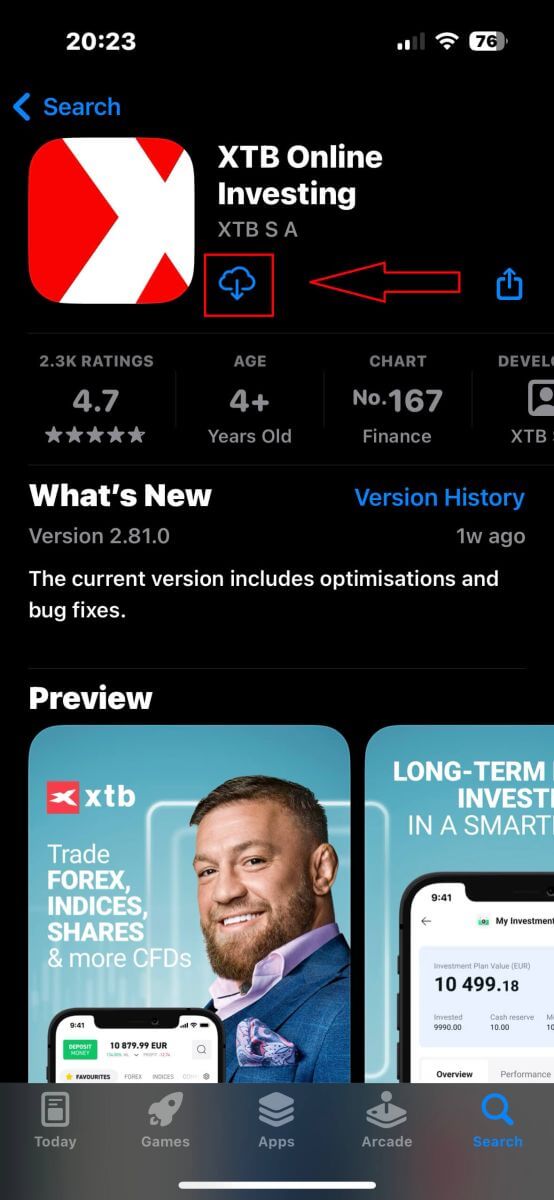
After completing the download, open the app on your phone:
-
If you haven’t signed up for an account with XTB yet, please select "OPEN REAL ACCOUNT" and then refer to the instructions provided in this article: How to Register Account on XTB.
-
If you already have an account, you can choose "LOGIN", and you will be directed to the signing-in page.
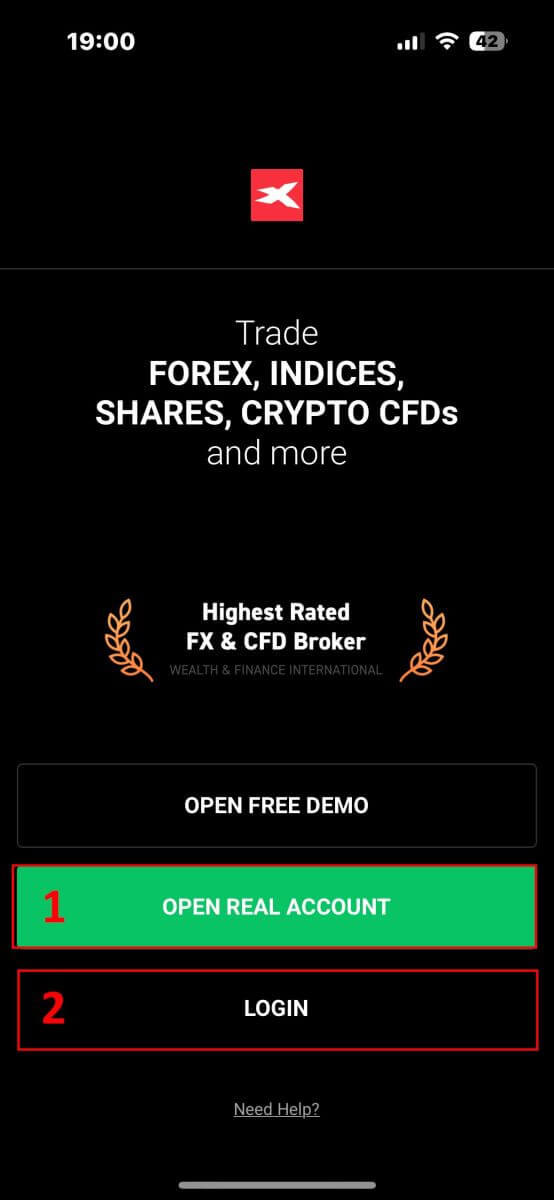
At the signing-in page, please input the signing-in credentials for the account you registered earlier into the designated fields, and then click on "LOGIN" to proceed.
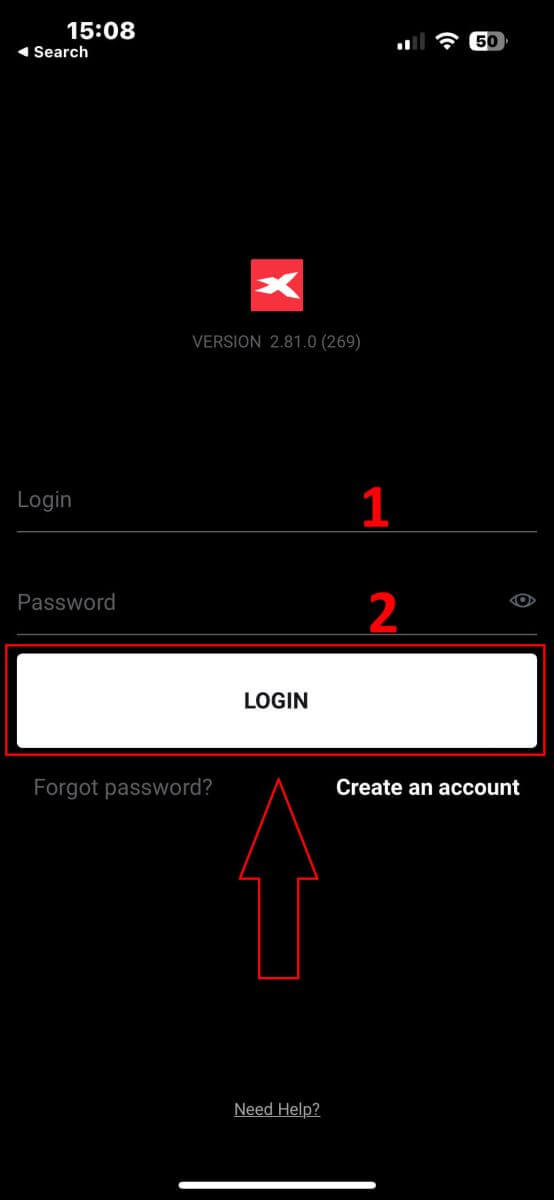
Congratulations on successfully signing in to the XTB platform using the XTB Online Trading app on your mobile device!
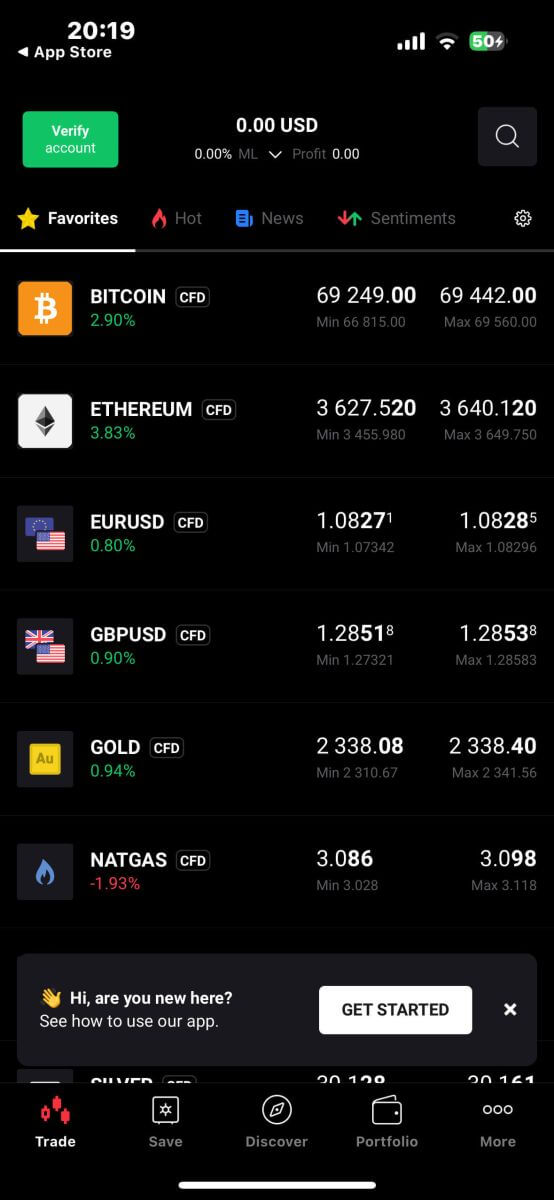
How to Recover your XTB password
To get started, navigate to the homepage of XTB. Then, click on "Log in" and proceed to select "Account management".
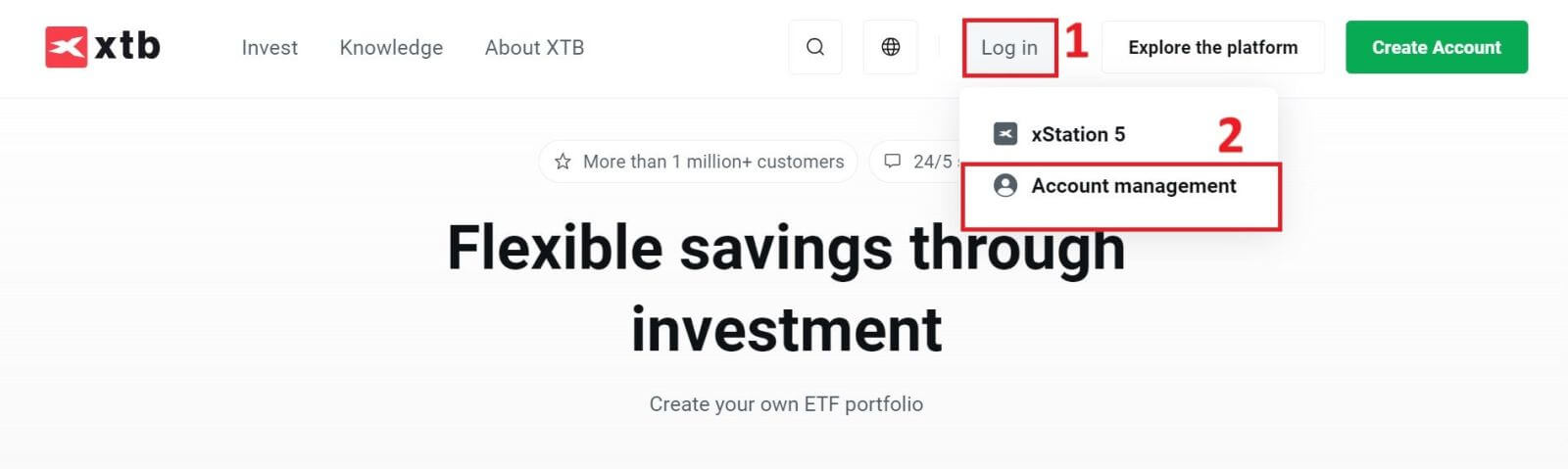
On the next page, click on "Forgot password" to access the Password Recovery interface.
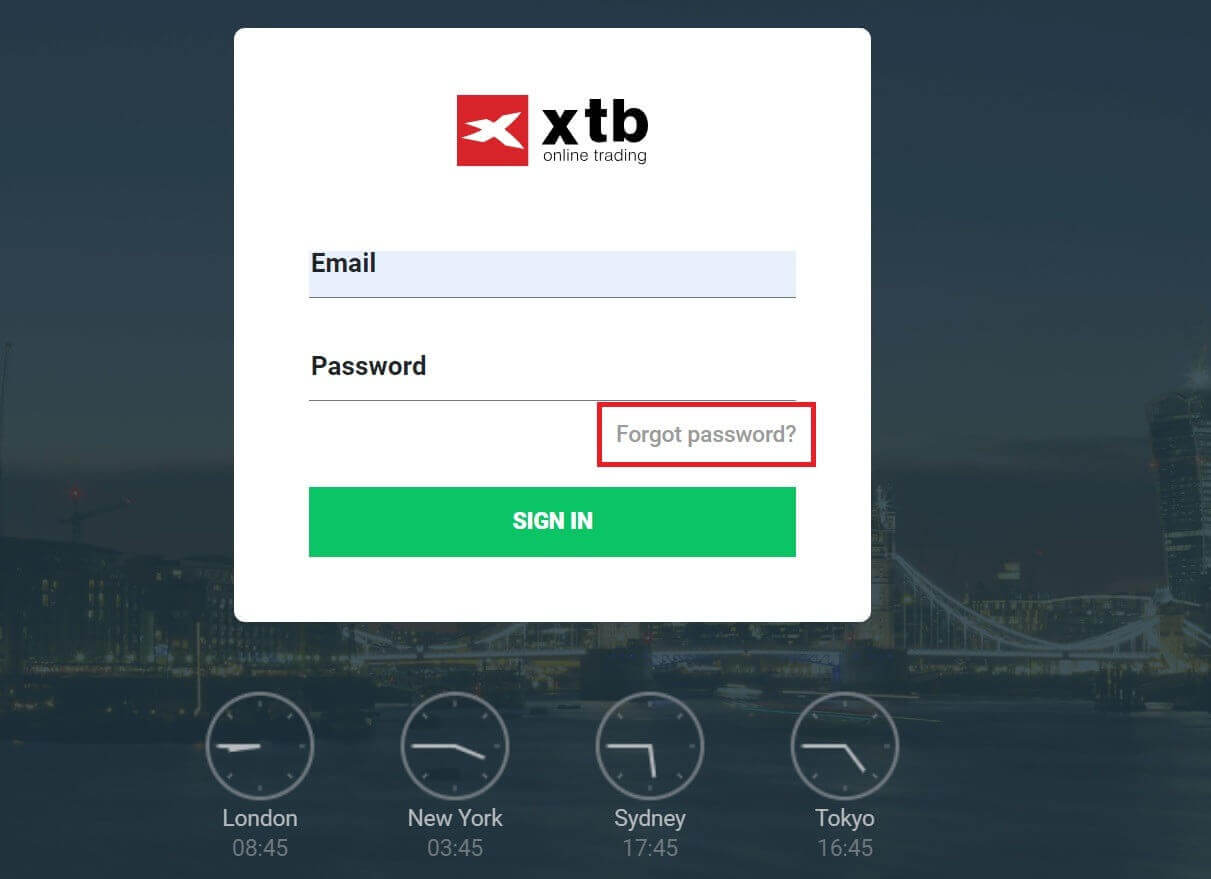
On this interface, first, you will need to provide the email address that you registered with and want to recover the password for.
After that, click "Submit" to receive instructions on how to reset your password from XTB through your email inbox.
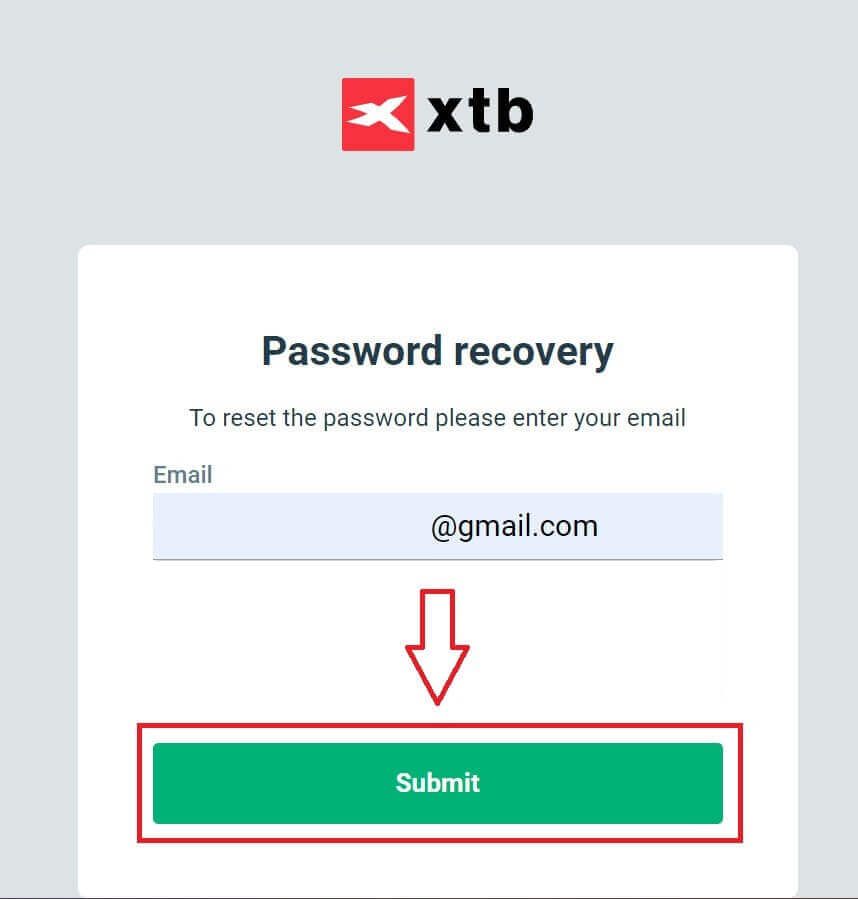
Immediately, you will receive a notification email confirming that it has been sent.
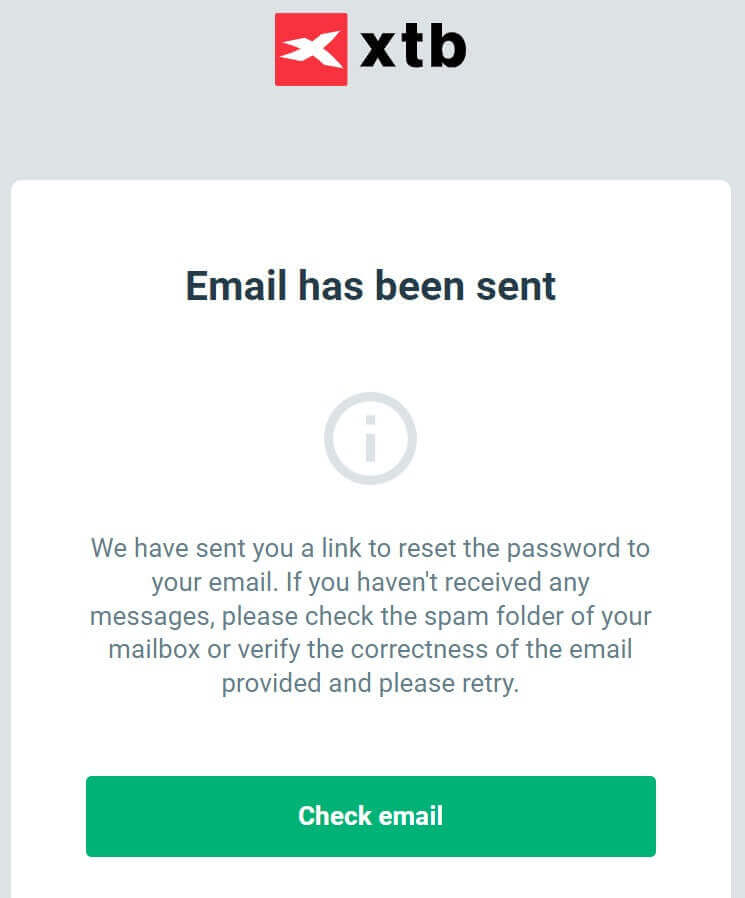
Inside the email content you received, please click on the "RESET PASSWORD" button to proceed with password recovery.
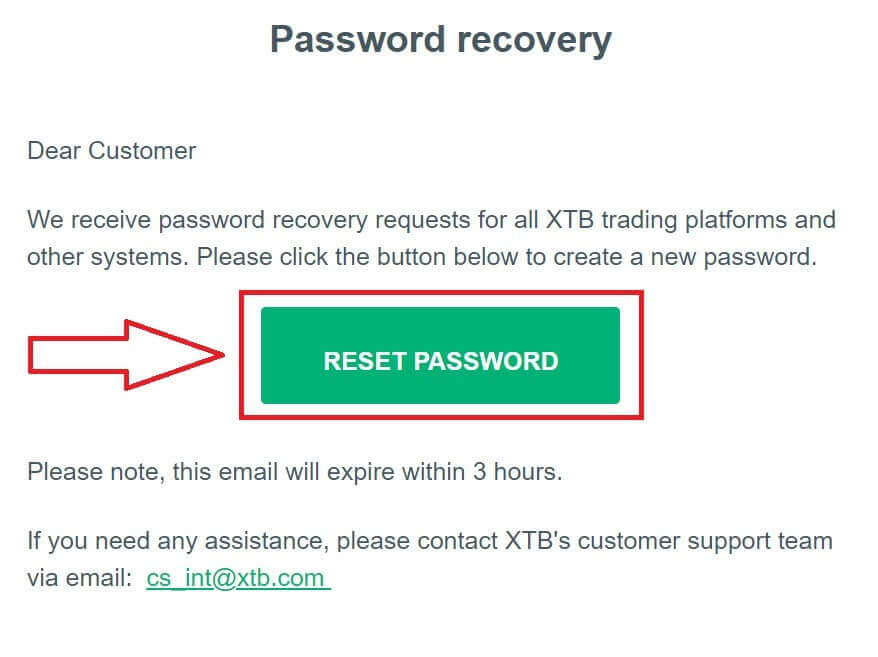
On this Set New Password page, you need to follow these steps:
-
Enter the new password you wish to set (please note that this new password must meet the following minimum requirements: at least 8 characters, including 1 upper-case letter and 1 number, and no whitespace allowed).
-
Repeat your new password.
After completing the steps outlined above, click "Submit" to finish the password recovery process.
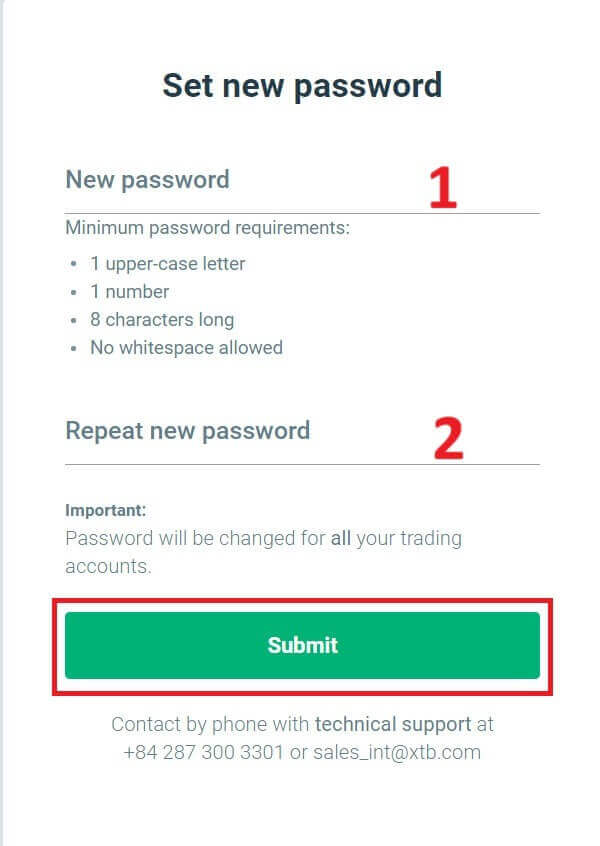
Congratulations, you have successfully reset your password. Now, please select "Log in" to return to the account management screen.
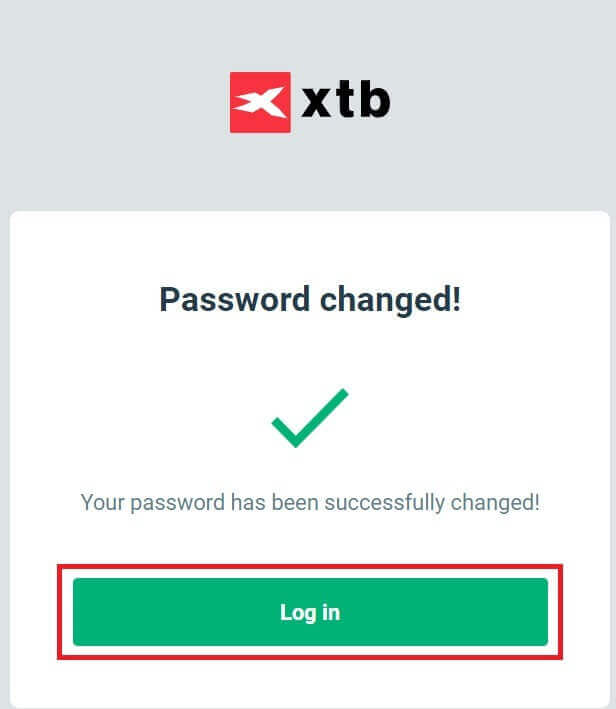
As you can see, with just a few simple steps, we can recover the account password and enhance security when necessary.
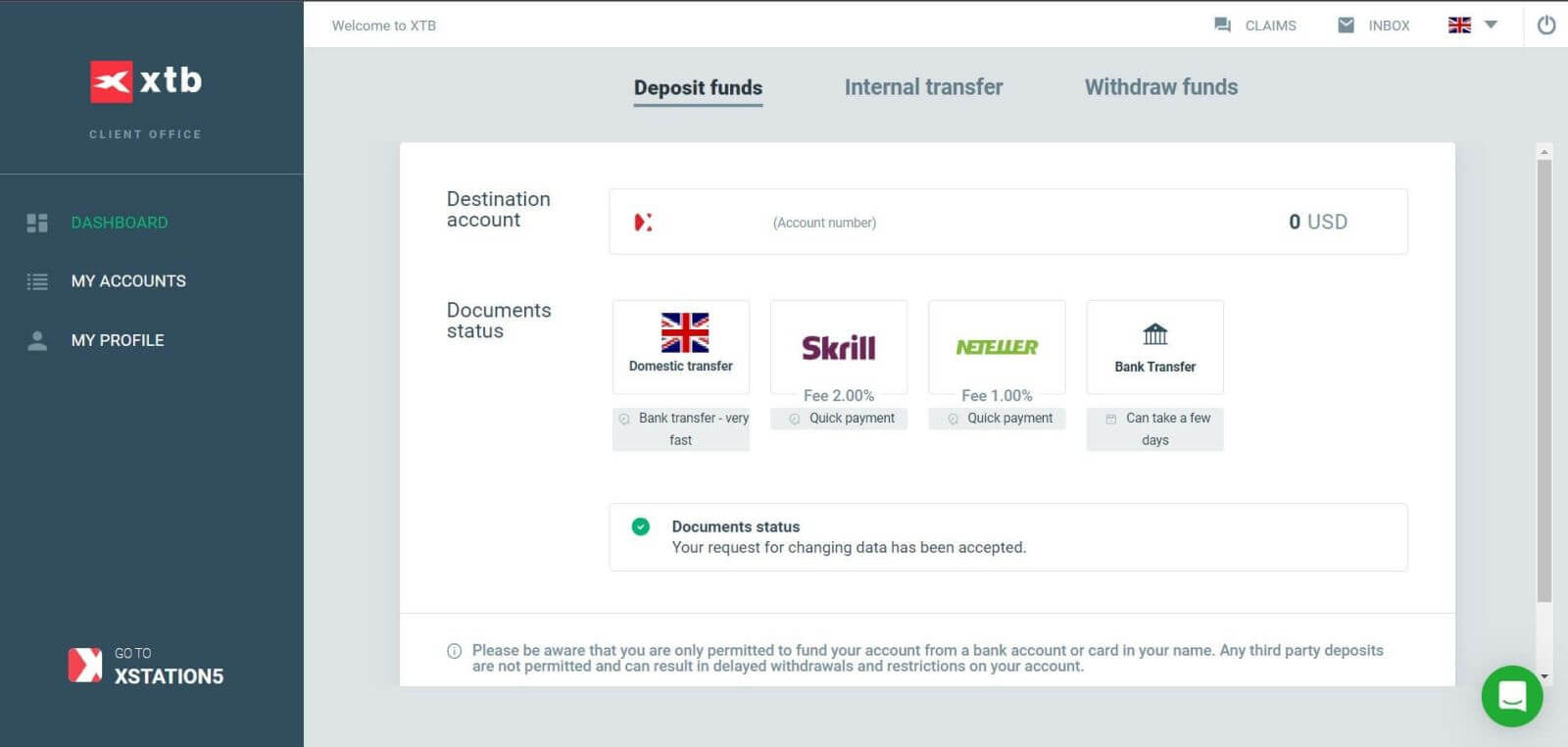
Frequently Asked Questions (FAQ)
I can not log in
If you are having difficulty logging into your account, you should try some of the following steps before contacting XTB support:
- Make sure the Email or ID you enter is correct.
- Try resetting your password - you can click "Forgot password" on the Station login page or Account Management Page. After reinstallation, all trading accounts you have will use the password you just created.
- Check your network connection.
- Try signing in on your computer or phone.
If after following the steps above, you still can’t log in, please don’t hesitate to contact us.
How to change personal information?
To update your personal information, you need to log in to the Account Management page, section My Profile - Profile Information.
If you cannot log in, please reset your password.
In case you have updated your password but still can not log in, you can contact the Customer Support Center to update your information.
How to secure my data?
We commit that XTB will do everything in its power to ensure the highest safety for your data. We also point out that most cybercriminal attacks are aimed directly at customers. That’s why it’s important to follow the basic safety rules listed and described on the internet security page.
Securing your login data is especially important. Therefore, you should follow the following principles:
-
Do not share your login and/ or password with anyone and do not save it in your mailbox.
-
Change your password regularly and always remember to set it sufficiently complex.
- Do not use duplicate passwords for different systems.
Conclusion: Effortless Access with XTB
Signing in to your XTB account is designed to be quick and secure, allowing you to focus on trading without any delays. The platform’s intuitive interface ensures that accessing your account is hassle-free, enabling you to manage your portfolio, execute trades, and analyze market trends efficiently. With robust security measures and responsive customer support, XTB provides a reliable environment for all your trading activities, ensuring a seamless and confident trading experience.