How to Register and Withdraw on XTB

How to Register on XTB
How to Register an XTB Account [Web]
First, navigate to the homepage of the XTB platform and select "Create Account".
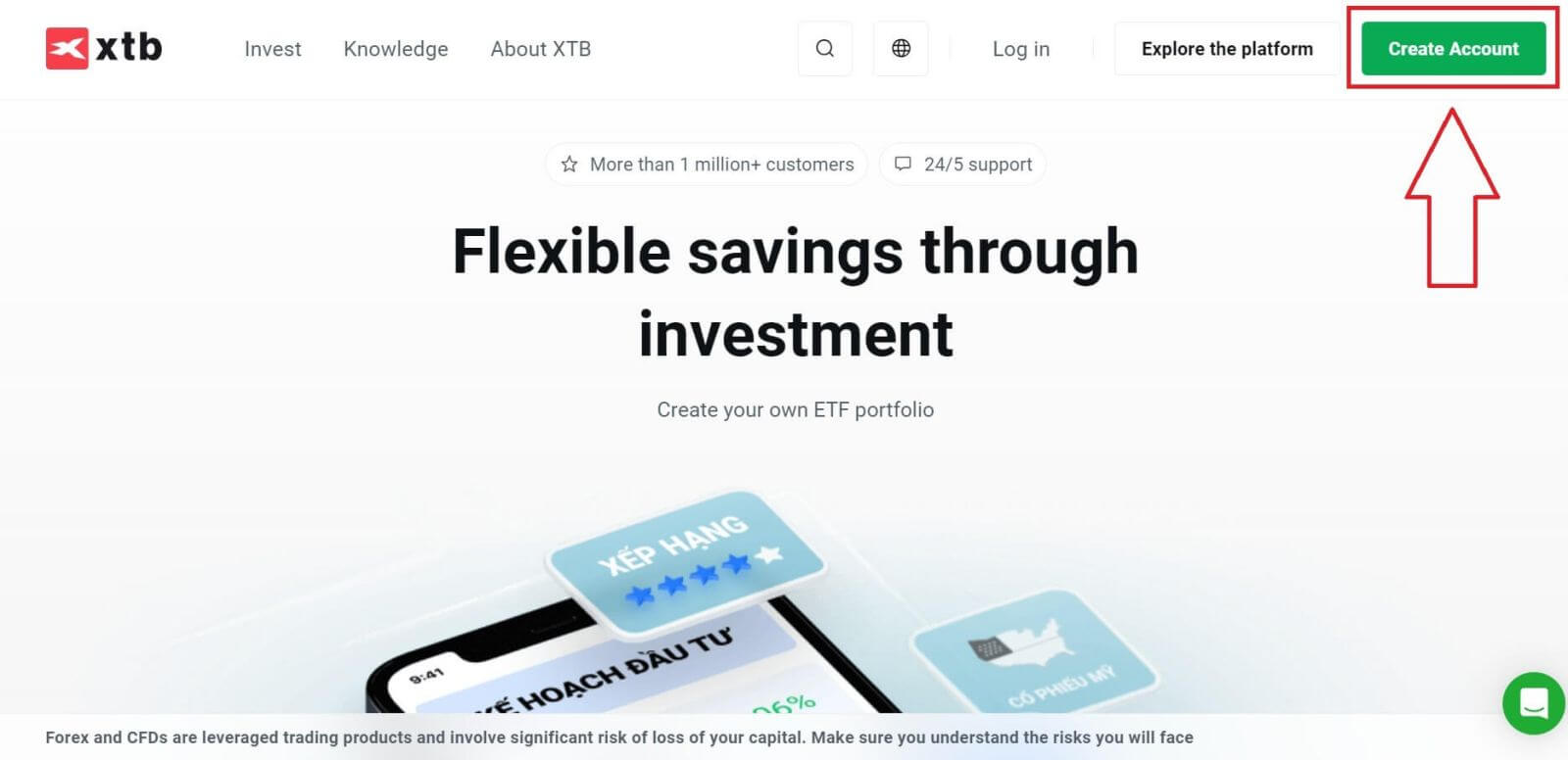
On the first page, please provide some basic information about the platform as follows:
-
Your email (to receive the confirmation email notifications from the XTB support team).
-
Your country (please ensure that the selected country matches the one on your verification documents to activate your account).
-
Check the boxes to indicate that you agree with the platform’s terms and conditions (you must check all the boxes to proceed to the next step).
Then, select "NEXT" to proceed to the next page.
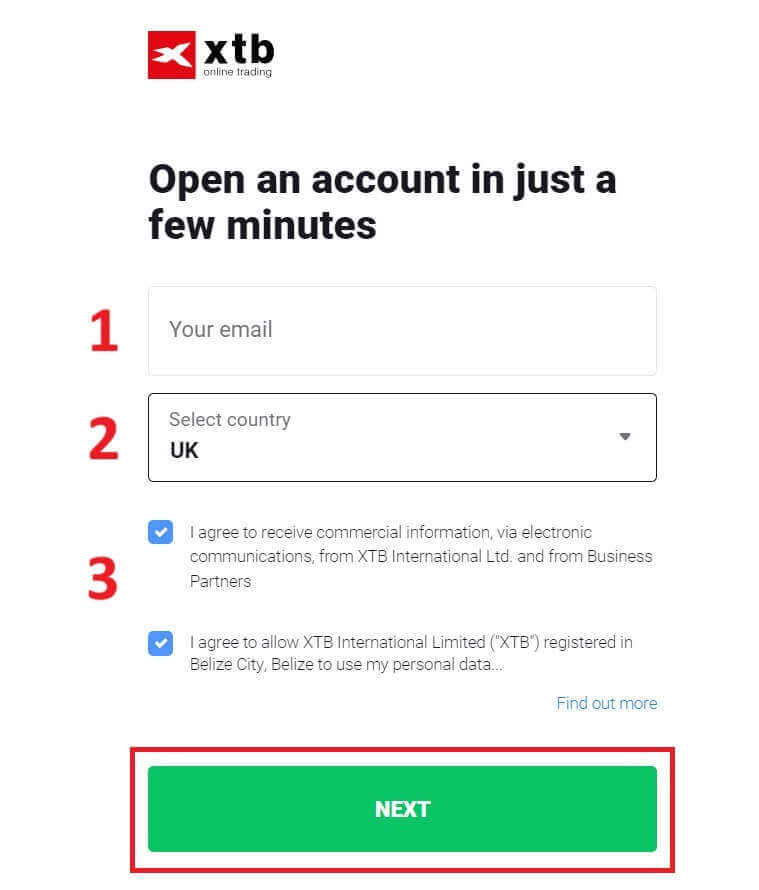
Next, continue entering your personal information into the corresponding fields as follows (ensure you enter the information exactly as it appears on your verification documents to activate your account).
-
Your family role (Grandfather, Grandmother, Father, etc).
-
Your name.
-
Your middle name (if not available, leave it blank).
-
Your last name (as in your ID).
-
Your phone number (to receive the activating OTP from XTB).
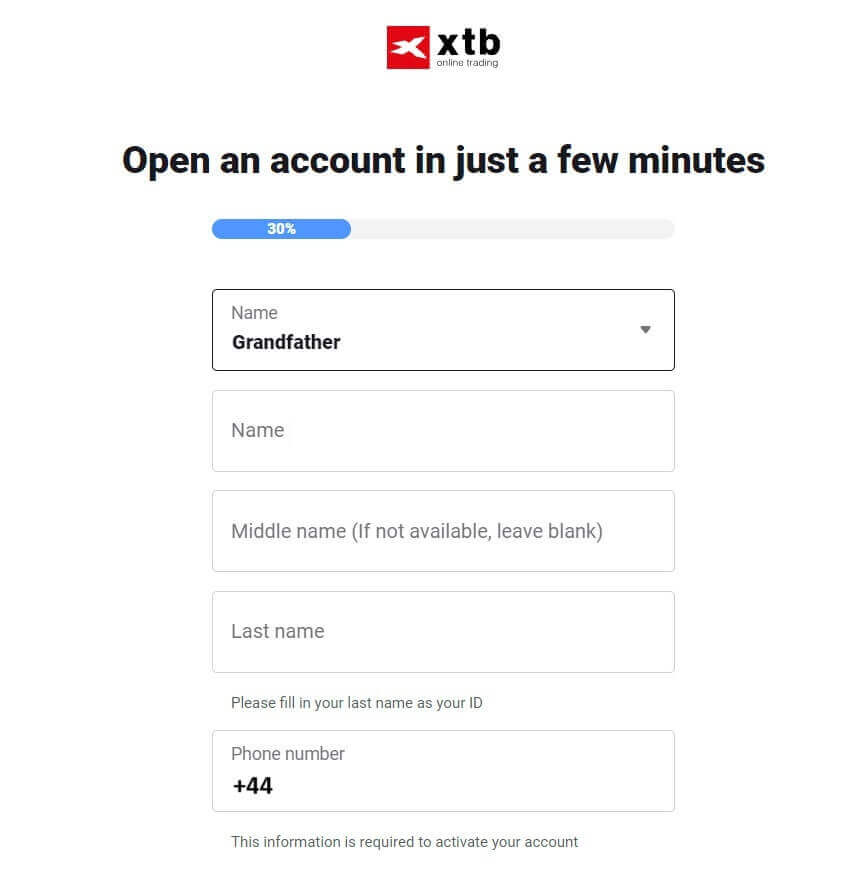
Continue scrolling down and enter additional information such as:
- Your Date of birth.
- Your nationality.
- FATCA declaration (you need to check all the boxes and answer all the blanks to proceed to the next step).
Once you have completed filling in the information, click "NEXT" to proceed to the next page.
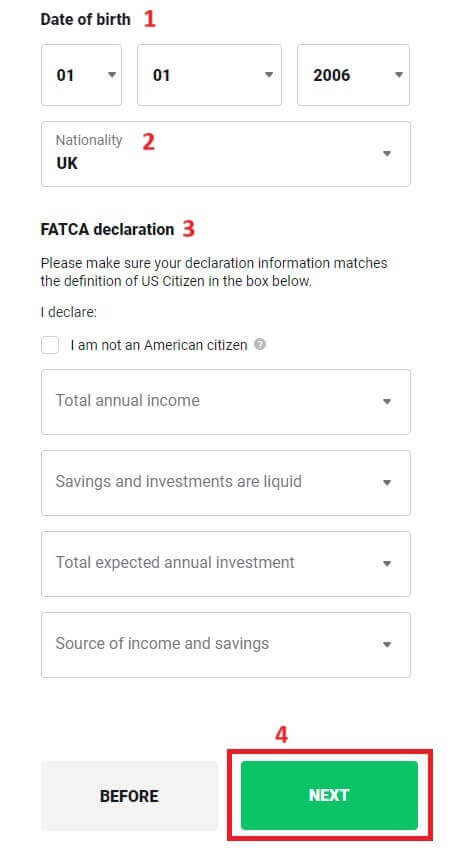
On this registration page, you will enter the Address that matches your personal documents:
-
Your house number - street name - ward/ commune - district/ district.
-
Your Province/ City.
Then select "NEXT" to continue.
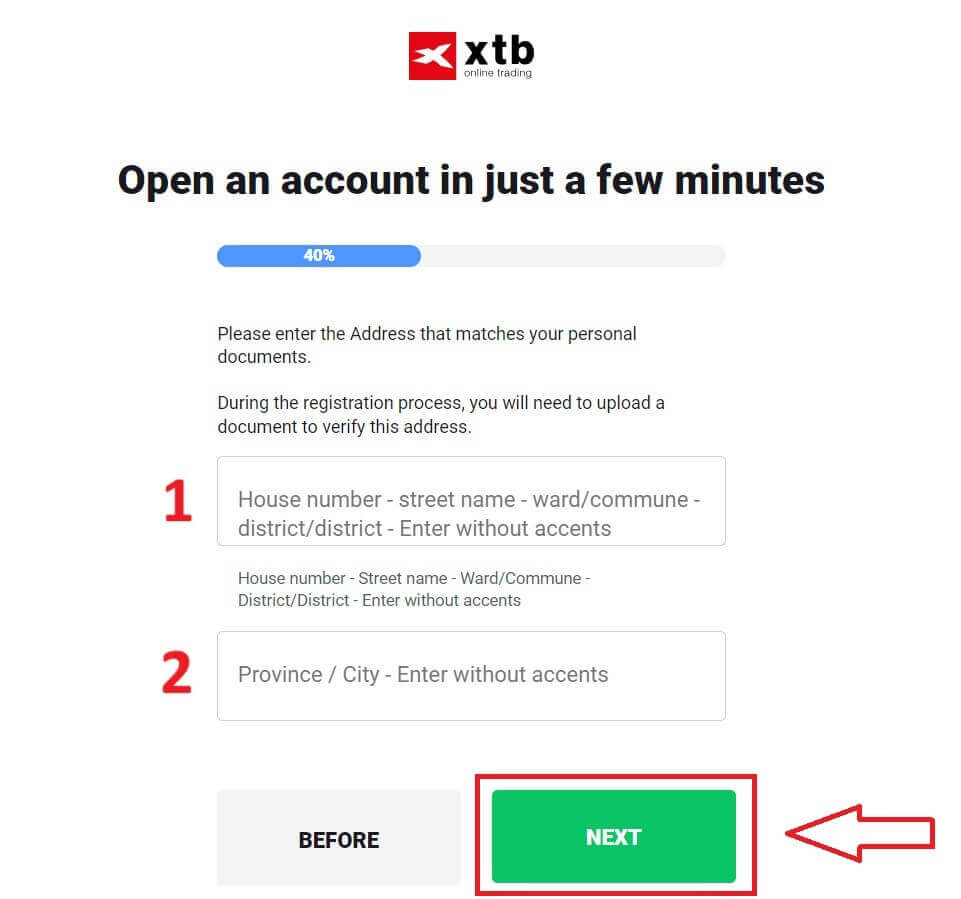
On this registration page, you will need to complete a few steps as follows:
- Select the Currency for your account.
- Select the language (preferred).
- Enter the referral code (this is an optional step).
Select "NEXT" to be directed to the next registration page.
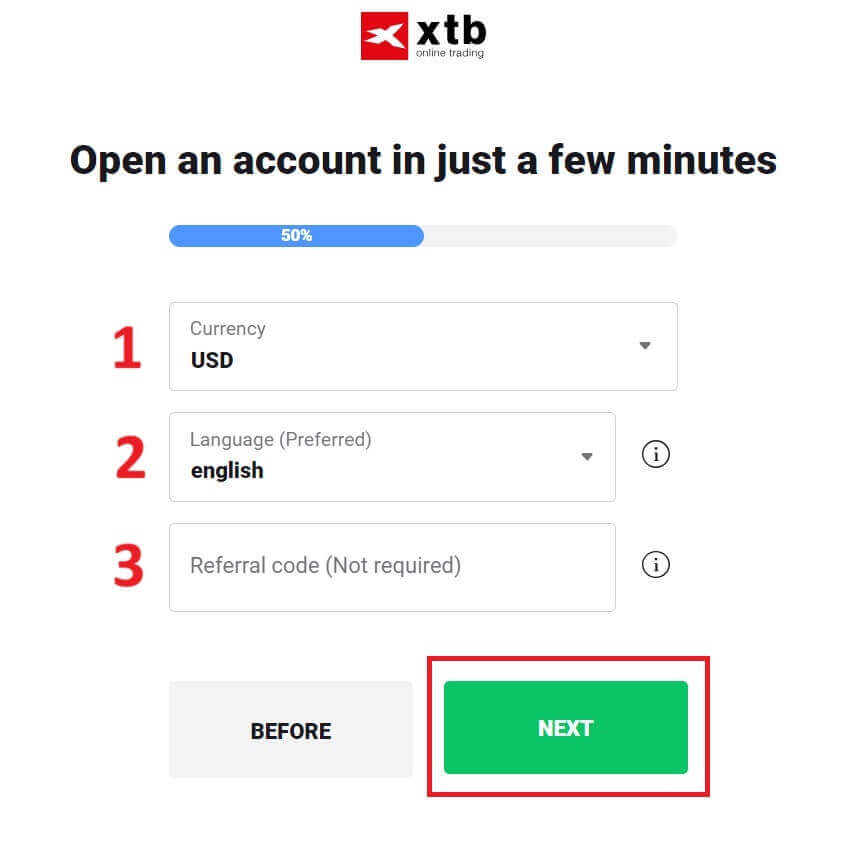
On the next page, you will encounter the terms you must agree to successfully register your XTB account (meaning you must check each checkbox). Then, click "NEXT" to complete.
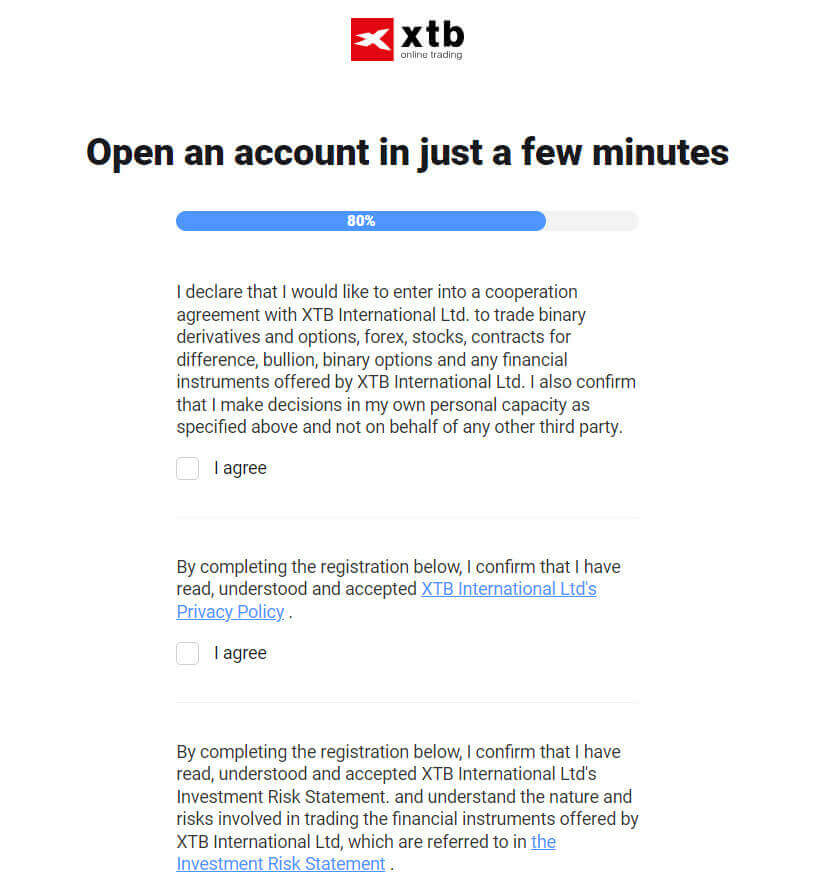
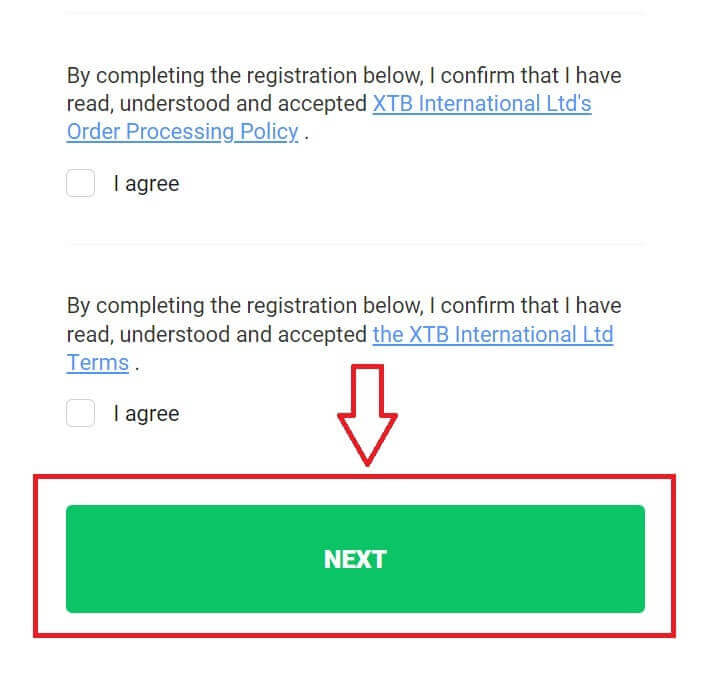
On this page, select "GO TO YOUR ACCOUNT" to be directed to your general account management page.
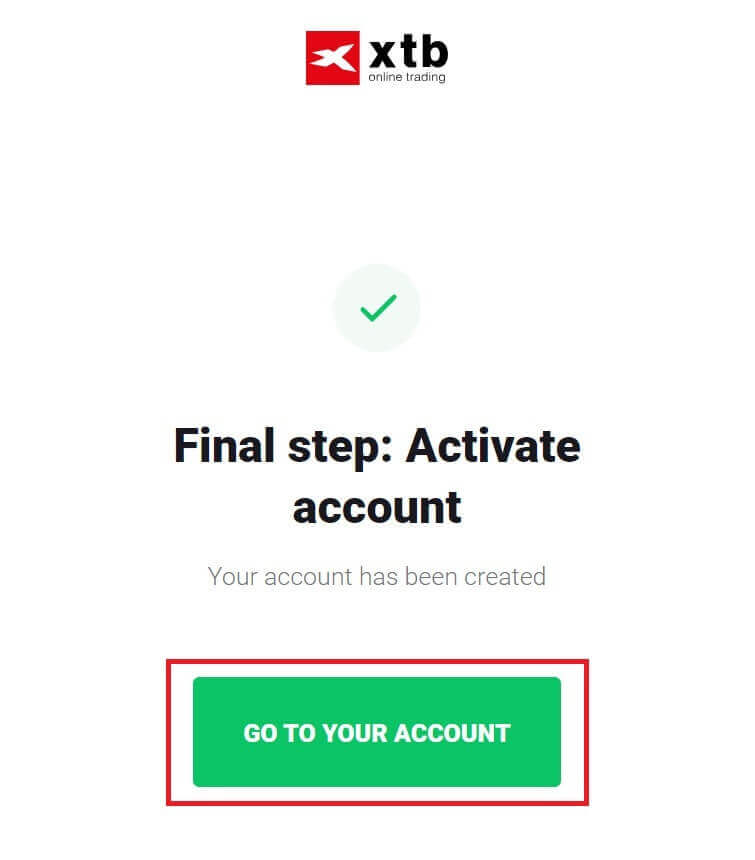
Congratulations on successfully registering your account with XTB (please note that this account has not been activated yet).
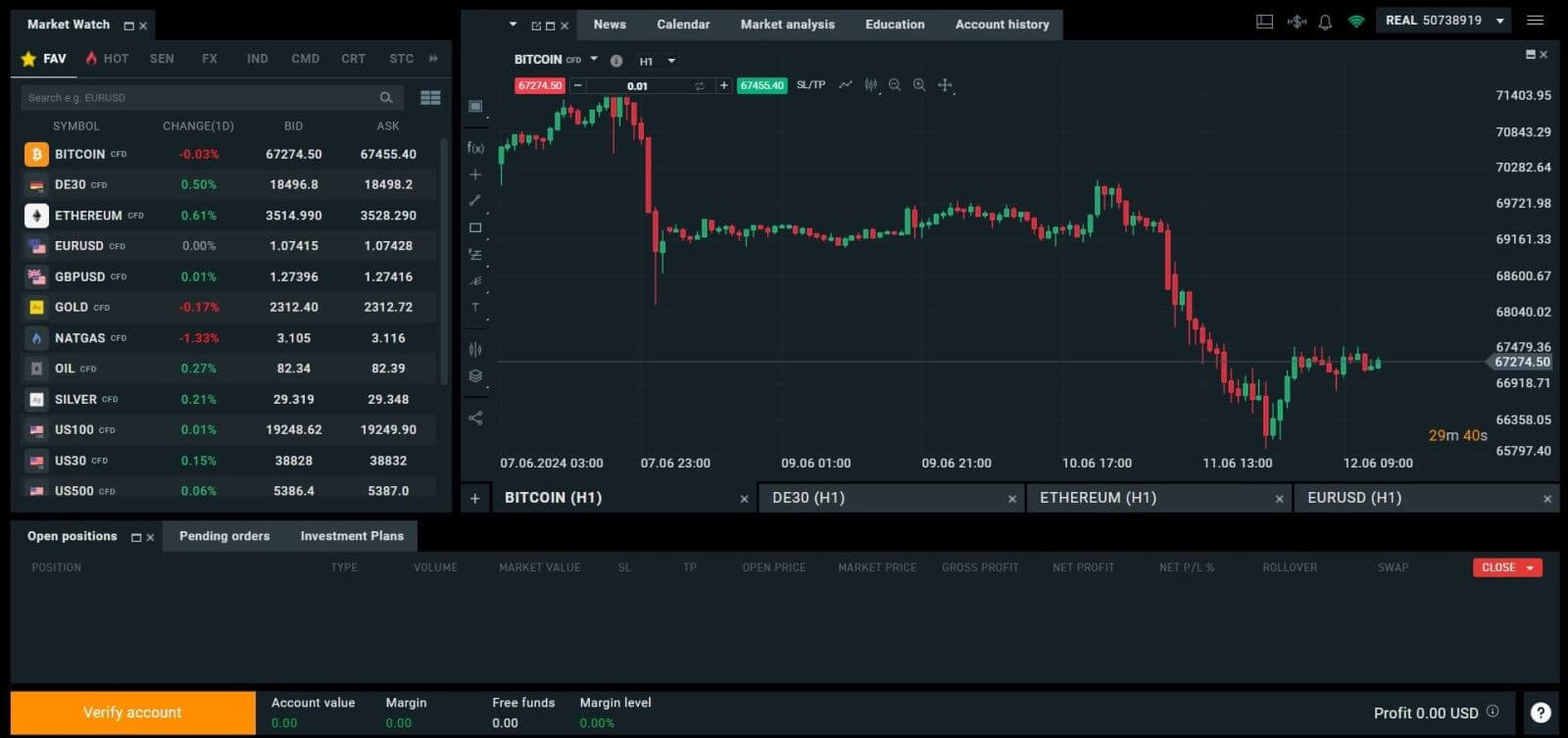
How to Register an XTB Account [App]
First, open the app store on your mobile device (both the App Store and Google Play Store are available).
Then, search for the keyword "XTB Online Investing" and proceed to download the app.
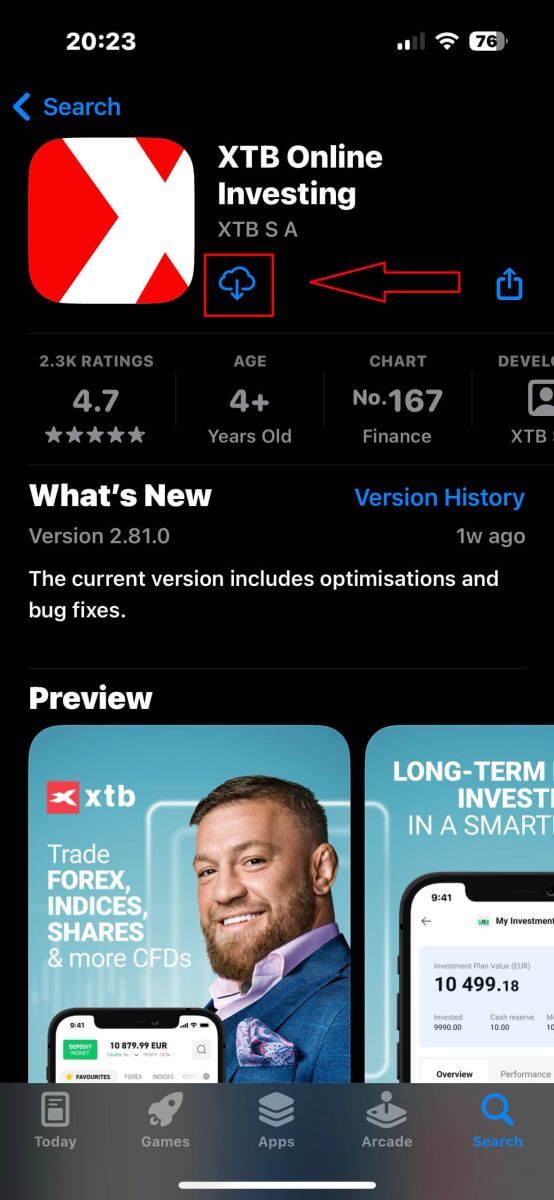
Open the app after the download process is complete. Then, select "OPEN REAL ACCOUNT" to begin the registration process.
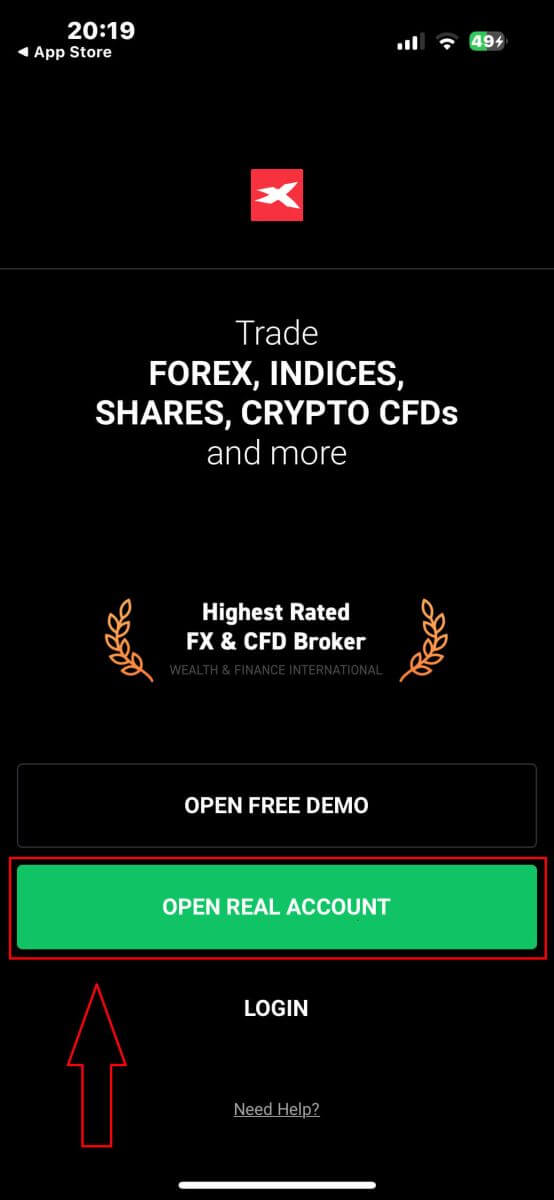
The first step is to select your country (choose the one that matches the personal identification documents you have for activating your account). Once selected, click "NEXT" to proceed.

On the next registration page, you have to:
-
Enter your email (to receive the notifications and instructions from the XTB support team).
-
Tick the boxes declaring that you agree with all the policies (please note that all the boxes must be ticked to proceed to the next page).
Once you finish the above steps, tap "NEXT STEP" to enter the next page.
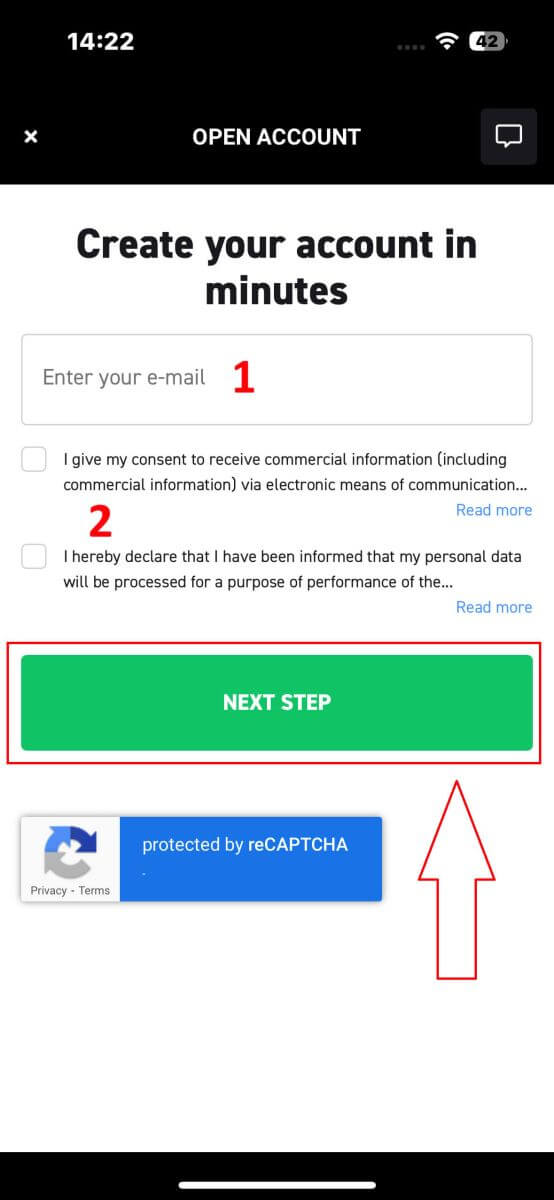
On this page, you will need to:
-
Confirm your email (this is the email that you use to access the XTB platform as a login credential).
-
Create your account password with at least 8 characters (please note that the password must also meet all the requirements, containing one small letter, one uppercase letter, and one number).
After completing the above steps, tap on "NEXT STEP" to proceed to the next page.
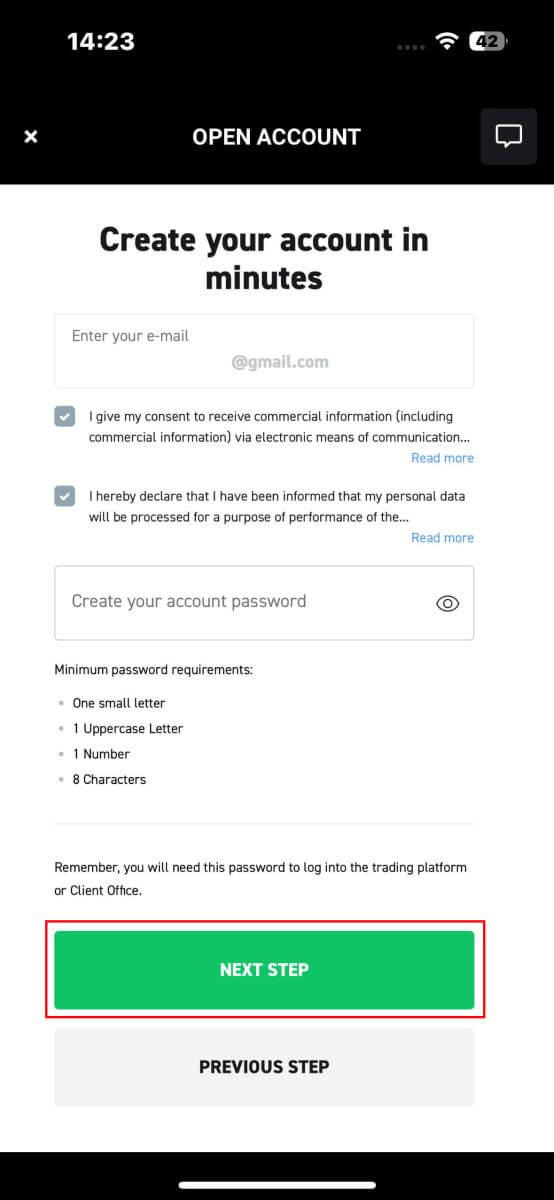
Next, you will need to provide the following personal information (Please note that the information entered should match the personal details on your ID for account activation and verification purposes) :
- Your First Name.
- Your Middle Name (Optional).
- Your Surname.
- Your Phone Number.
- Your Date of Birth.
- Your Nationalities.
- You must also agree with all the FATCA and CRS Statements to proceed to the next step.
After completing the information entry, please select "NEXT STEP" to finalize the account registration process.
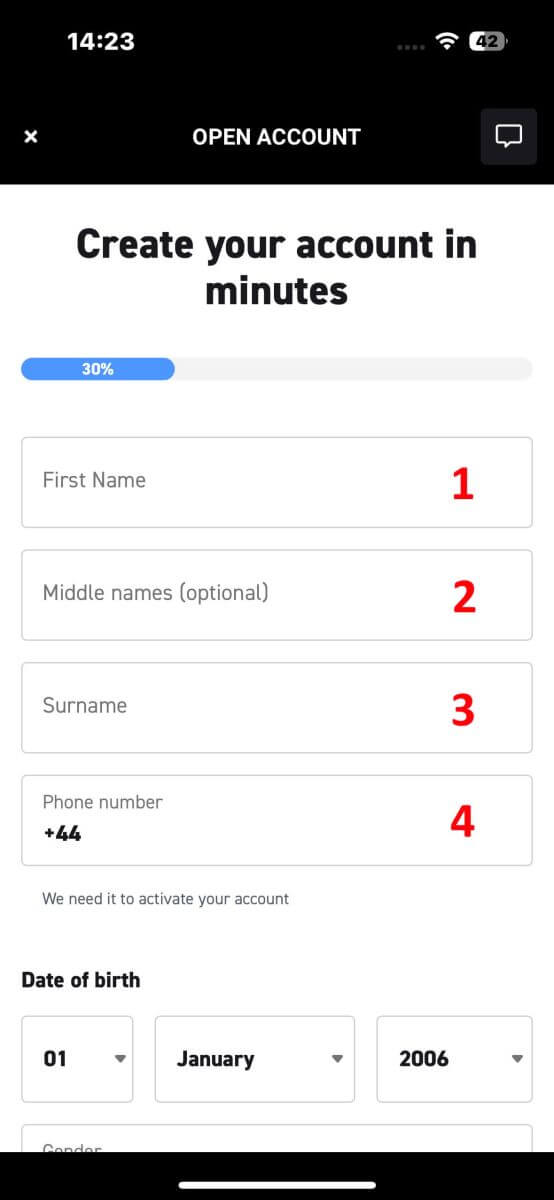
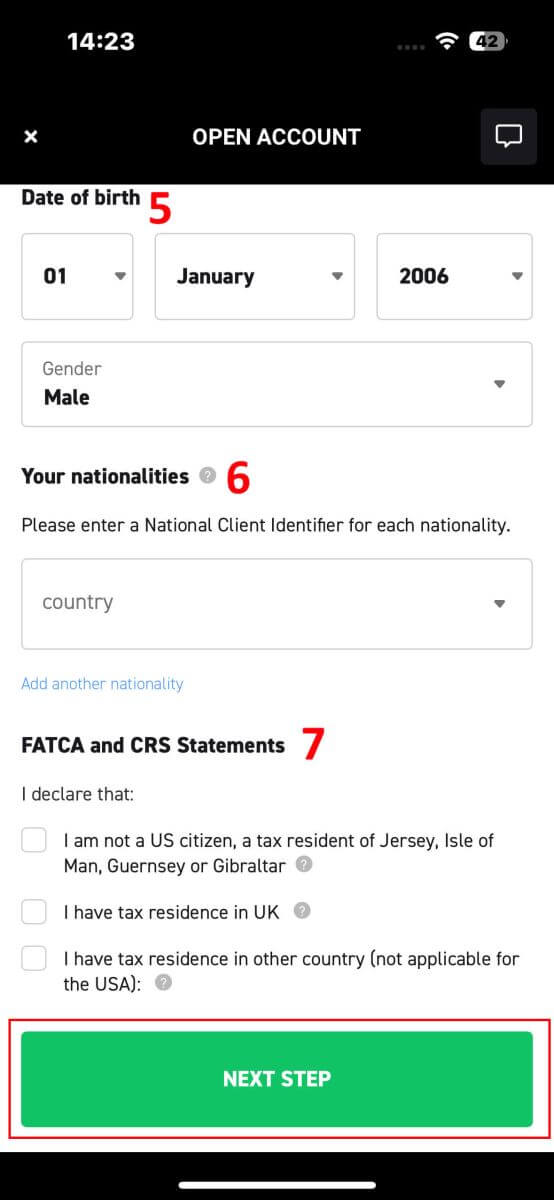
Congratulations on successfully registering an account with XTB (please note that this account has not been activated yet).
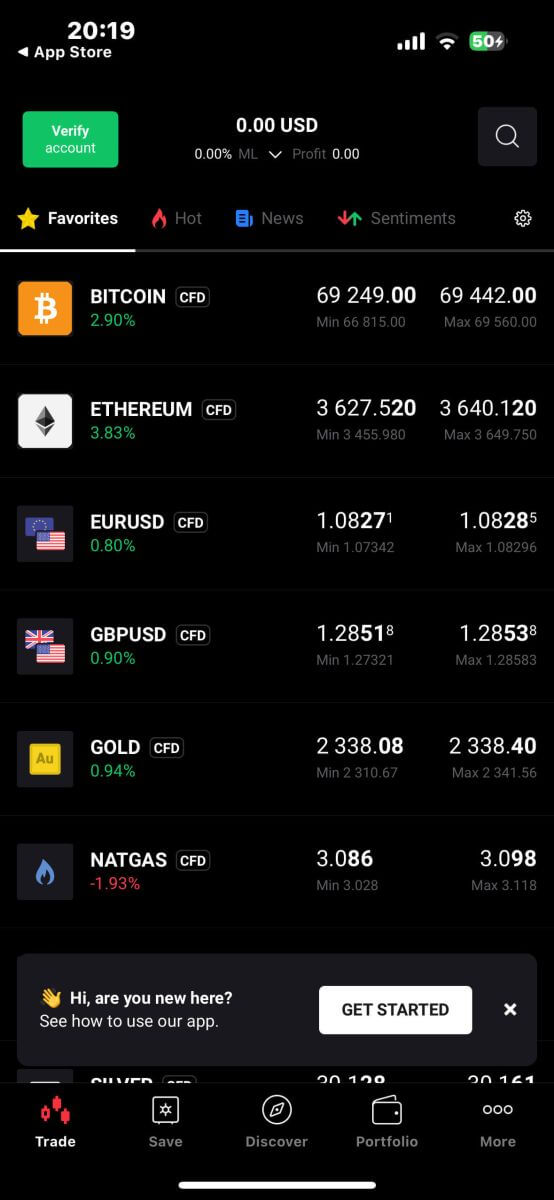
Frequently Asked Questions (FAQ)
How to change phone number
To update your phone number, you need to log in to Account Management page - My Profile - Profile Information.
For security reasons, you will need to perform some additional verification steps to change your phone number. If you are still using a phone number registered with XTB, we will send you a verification code via text message. The verification code will allow you to complete the phone number update process.
If you no longer use the phone number registered with the exchange, please contact our Customer Support Center ( https://www.xtb.com/vn/why-xtb/contact ) for assistance and more specific instructions.
What types of trading accounts does XTB have?
At XTB, we only offer 01 account type: Standard.
On a Standard account, you will not be charged trading fees (Except for Share CFDs and ETFs products). However, the buying and selling difference will be higher than the market (Most of the trading floor’s income comes from this buying and selling difference of customers).
Can I change my trading account currency?
Unfortunately, it is not possible for the client to change the currency of the trading account. However, you can create up to 4 child accounts with different currencies.
To open an additional account with another currency, please log in to the Account Management Page - My Account, in the upper right corner, click "Add Account".
For non-EU/UK residents who own an account at XTB International, we only offer USD accounts.
How to Withdraw Money on XTB
Withdrawal rules on XTB
Withdrawals can be made at any time, giving you 24/7 access to your funds. To withdraw money from your account, navigate to the Withdrawal section of your Account Management. You can check the status of your withdrawal at any time in the Transaction History.
Money can be sent back only to the bank account under your own name. We will not send your funds to any 3rd party bank accounts.
-
For Clients who have an account with XTB Limited (UK), there is no fee charged for withdrawals as long as they are above £60, €80, or $100.
-
For Clients who have an account with XTB Limited (CY), there is no fee charged for withdrawals as long as they are above €100.
-
For Clients who have an account with XTB International Limited, there is no fee charged for withdrawals as long as they are above $50.
Please refer to the below for the withdrawal processing time:
-
XTB Limited (UK) - on the same day as long as the withdrawal is requested before 1pm (GMT). Requests made after 1pm (GMT) will be processed the next working day.
-
XTB Limited (CY) - not later than the next business day following the day on which we received the withdrawal request.
-
XTB International Limited - Standard processing time for withdrawal requests is 1 business day.
XTB covers all costs charged by our bank.
All other potential costs (Beneficiary and Intermediary bank) are paid by the client according to the commission tables of those banks.
How to Withdraw Money from XTB [Web]
Start by visiting the XTB homepage. Once there, choose "Log in" and then proceed to "Account management".
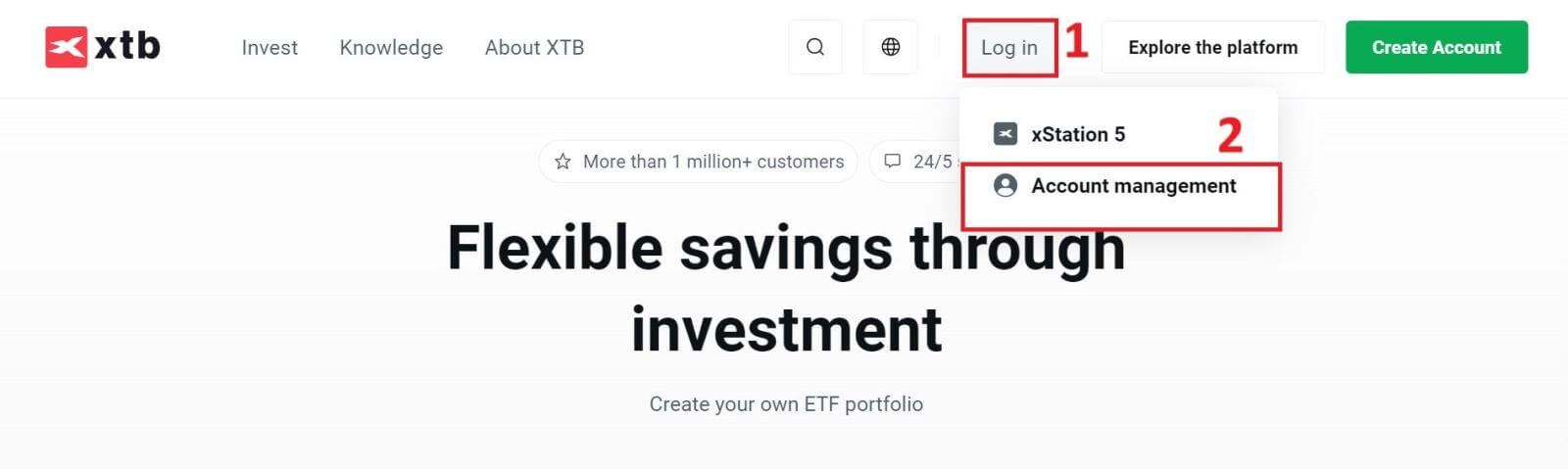
You will then be taken to the login page. Enter the login details for the account you previously created in the designated fields. Click "SIGN IN" to continue.
If you haven’t signed up for an XTB account yet, please refer to the instructions provided in this article: How to Register Account on XTB.
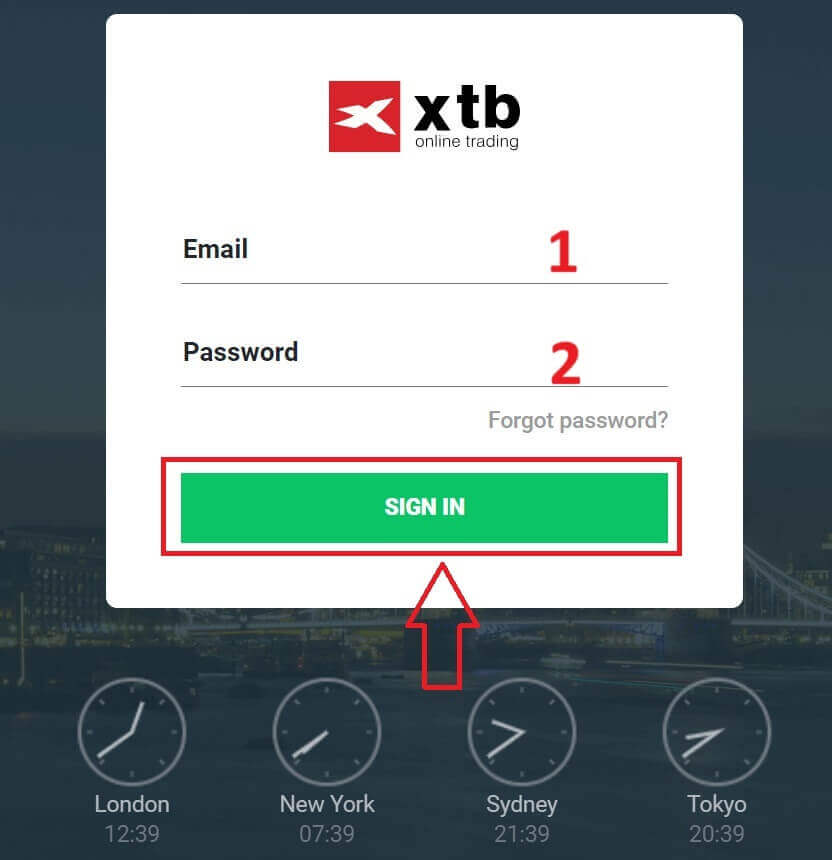
In the Account Management section, click on "Withdraw funds" to enter the withdrawal interface.
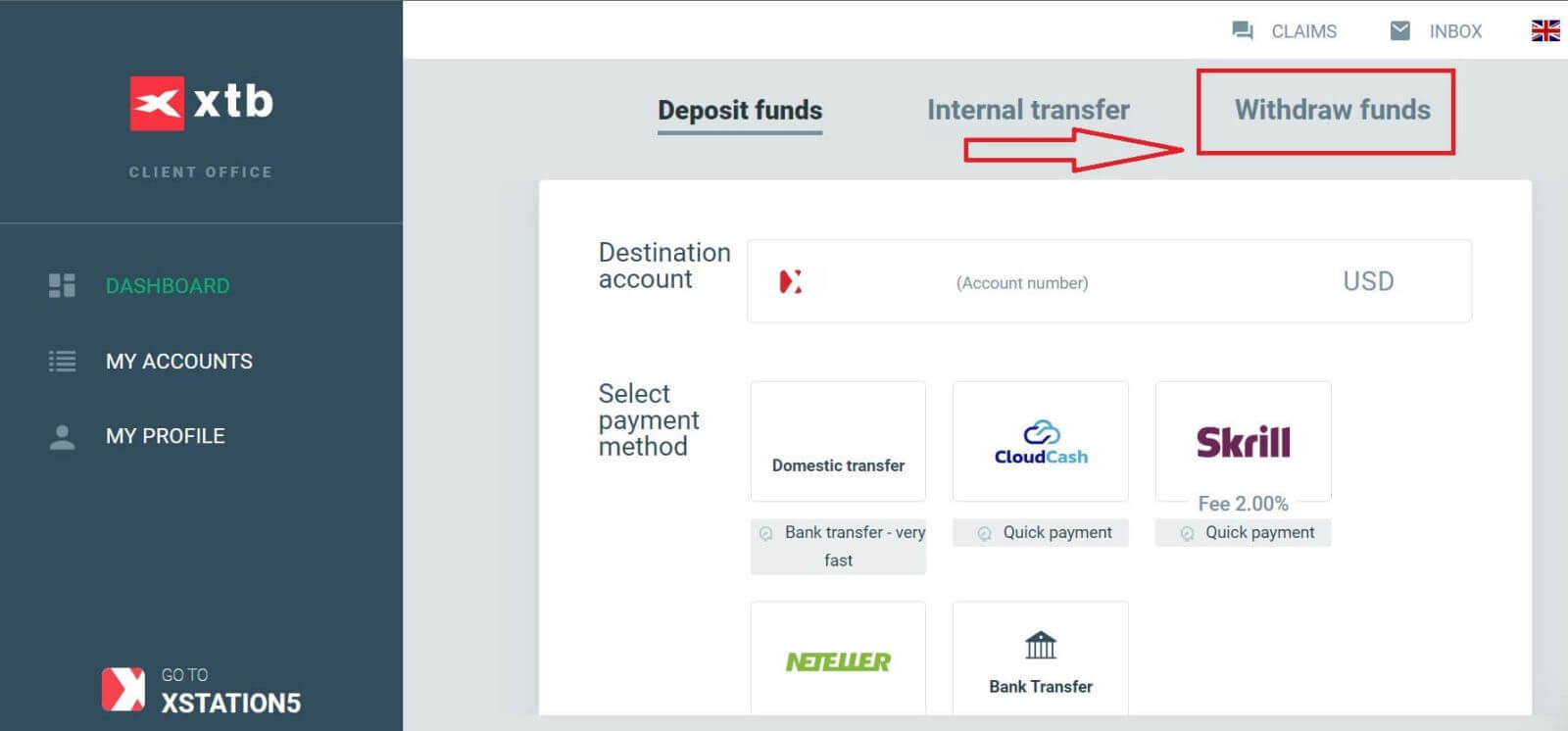
Currently, XTB supports withdrawal transactions through Bank Transfer under the following two forms depending on the amount you wish to withdraw:
-
Quick Withdrawal: less than 11.000 USD.
-
Bank Withdrawal: more than 11.000 USD.
If the withdrawal amount is $50 or less, you will be charged a $30 fee. If you withdraw more than $50, it is completely free.
Express withdrawal orders will be successfully processed to bank accounts within 1 hour if the withdrawal order is placed during business hours on weekdays.
Withdrawals made before 15:30 CET will be processed the same day the withdrawal is made (excluding weekends and holidays). The transfer usually takes 1-2 business days.
All costs that may arise (when transferring between banks) will be paid by the customer according to the regulations of those banks.
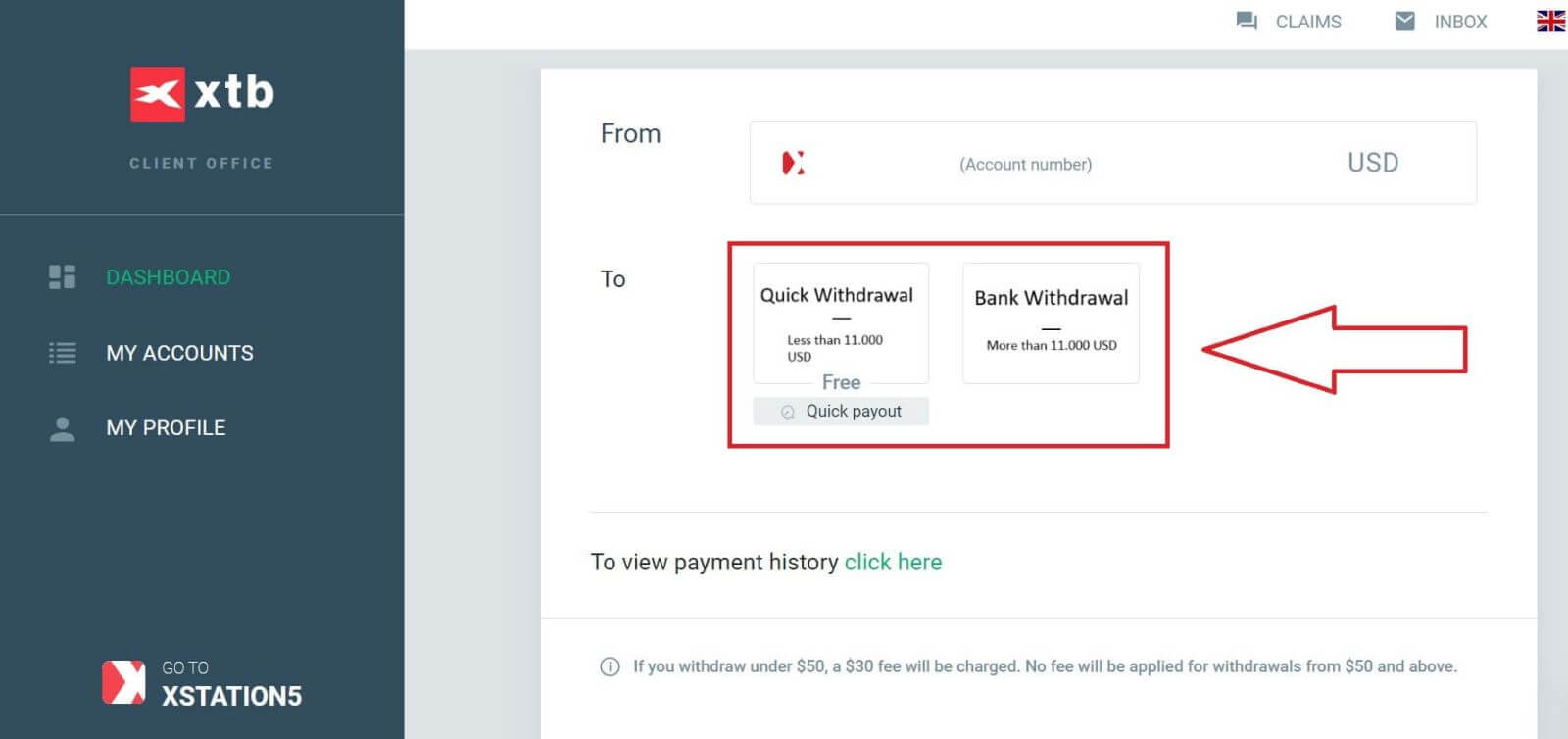
The next step is to select the beneficiary bank account. If you don’t have your bank account information saved in XTB, choose "ADD NEW BANK ACCOUNT" to add it.
You can only withdraw funds to an account in your own name. XTB will refuse any withdrawal request to a third-party bank account.
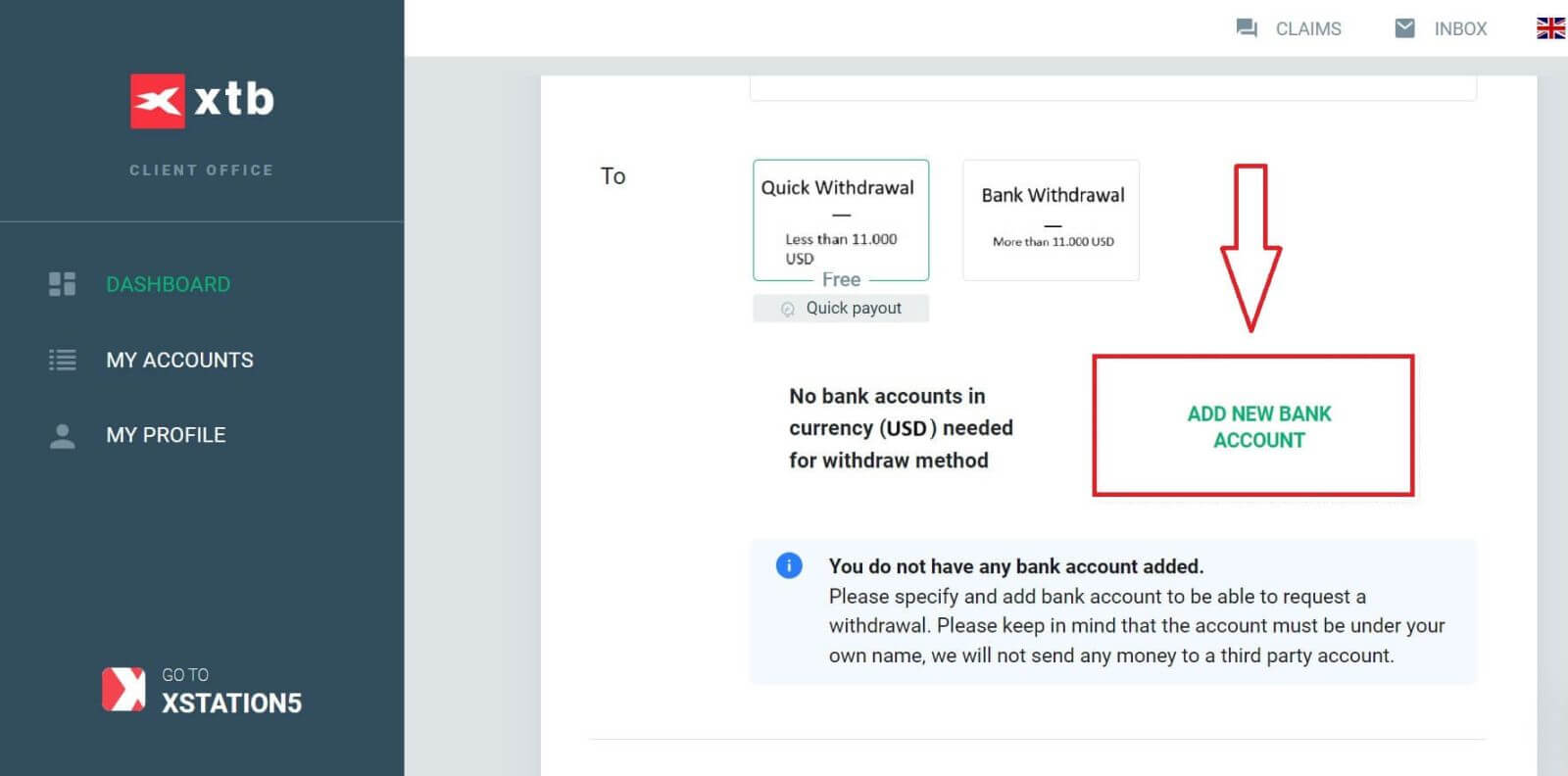
At the same time, select "Manually via form" and then click "Next" to manually enter your bank account information.
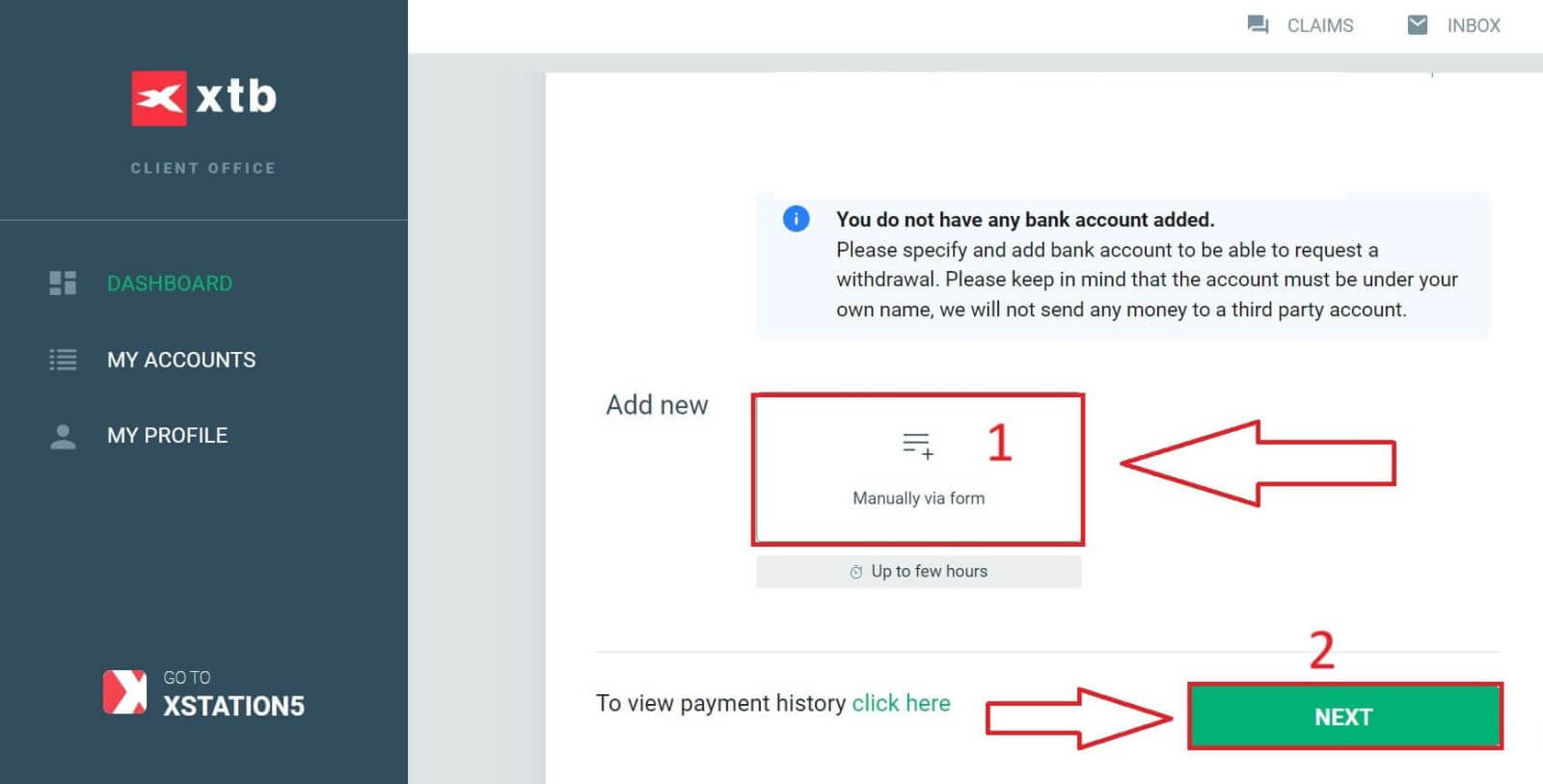
Below are some of the required fields you need to fill in the form:
-
Bank account number (IBAN).
-
Bank name (the international name).
-
Branch Code.
-
Currency.
-
Bank identifier code (BIC) (You can find this code on the authentic website of your bank).
-
Bank Statement (The document in JPG, PNG, or PDF confirming your bank account ownership).
After completing the form, select "SEND" and wait for the system to verify the information (this process can take from a few minutes to a few hours).
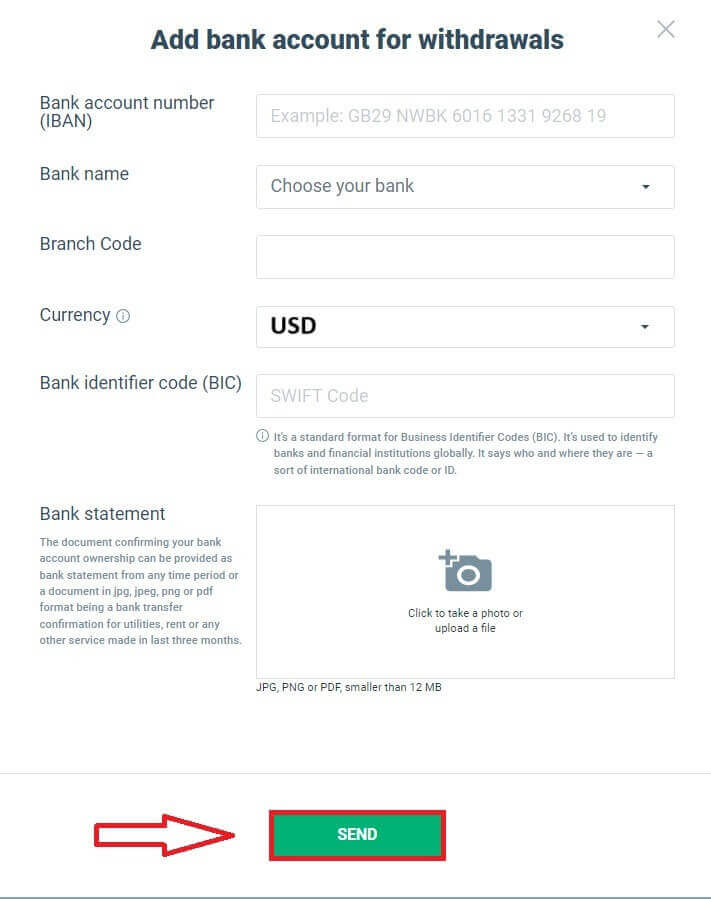
Once your bank account is verified by XTB, it will be added to the list as shown below and become available for withdrawal transactions.
Next, enter the amount you want to withdraw into the corresponding field (the maximum and minimum withdrawal amounts depend on the withdrawal method you choose and the balance in your trading account).
Please note the "Fee" and "Total amount" sections to understand the amount you will receive in your bank account. Once you agree with the fee (if applicable) and the actual amount received, select "WITHDRAW" to complete the withdrawal process.
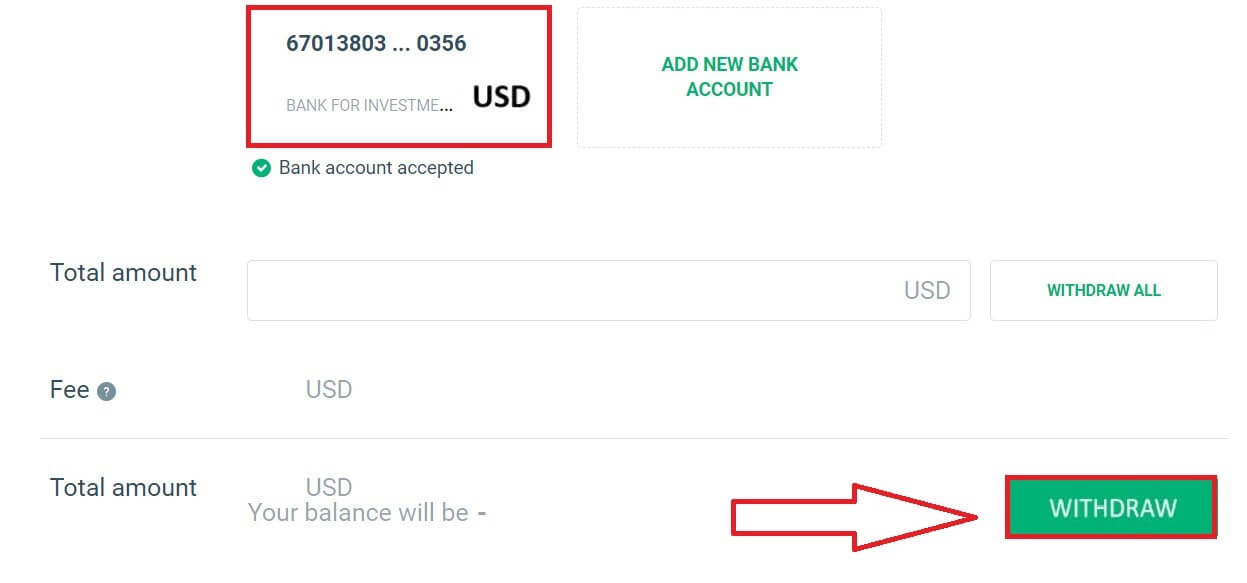
How to Withdraw Money from XTB [App]
Start by opening the XTB Online Trading app on your mobile device and make sure you’re logged in. Then, tap "Deposit Money" located at the top left corner of the screen.
If you haven’t installed the app yet, please check the article provided for installation instructions: How to Download and Install XTB Application for Mobile Phone (Android, iOS)
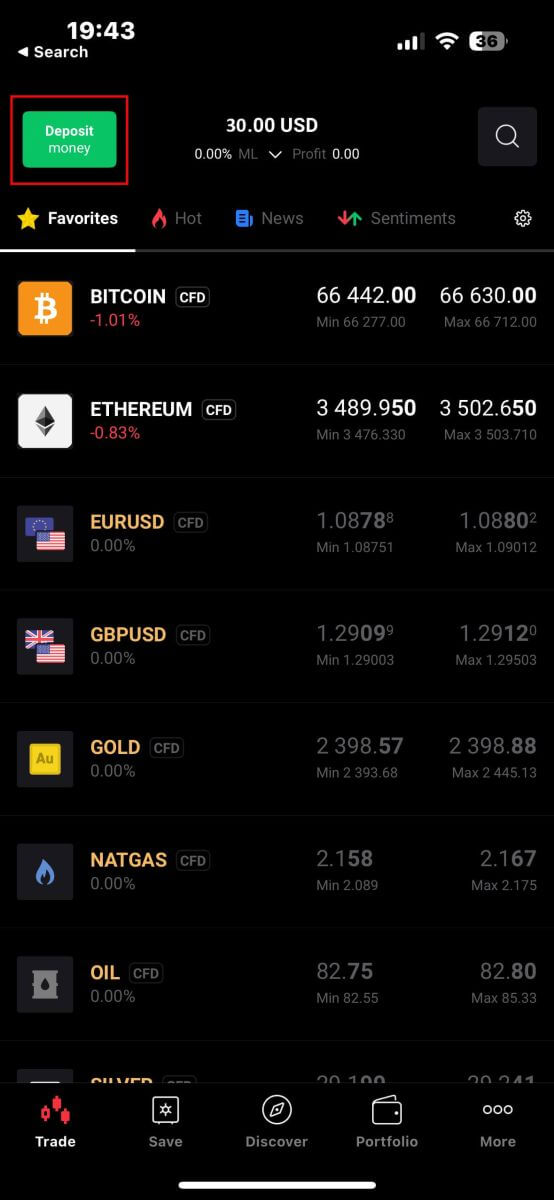
Next, in the "Select type of order" panel, choose "Withdraw Money" to proceed.
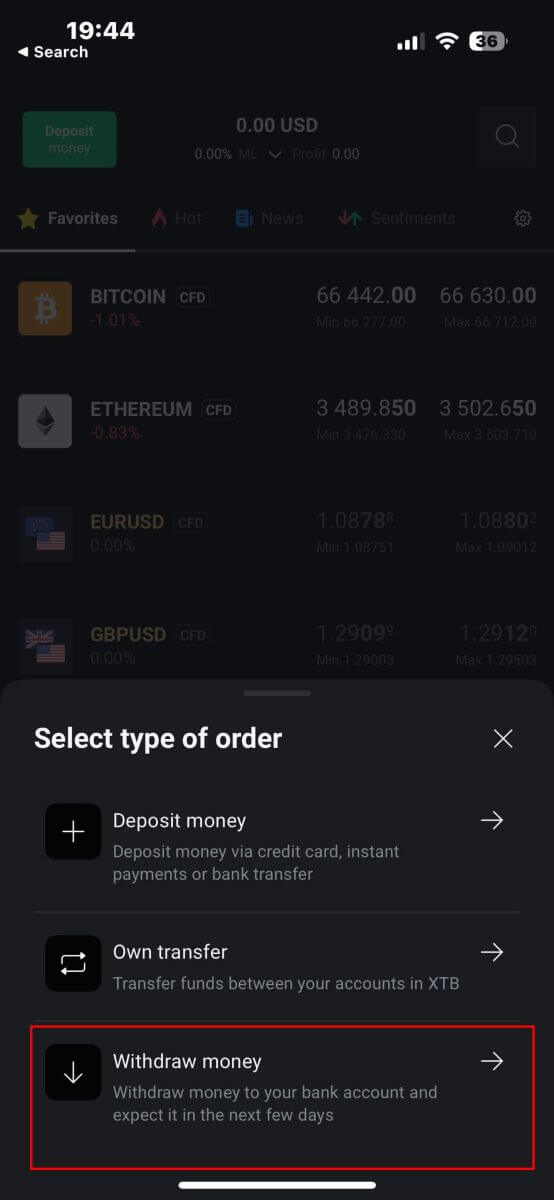
Then, you will be directed to the "Withdraw Money" screen, where you should:
-
Select the account that you wish to withdraw.
-
Selec the withdraw method depending on the amount of money that you wish to withdraw.
Once you finish, please scroll down for the next steps.
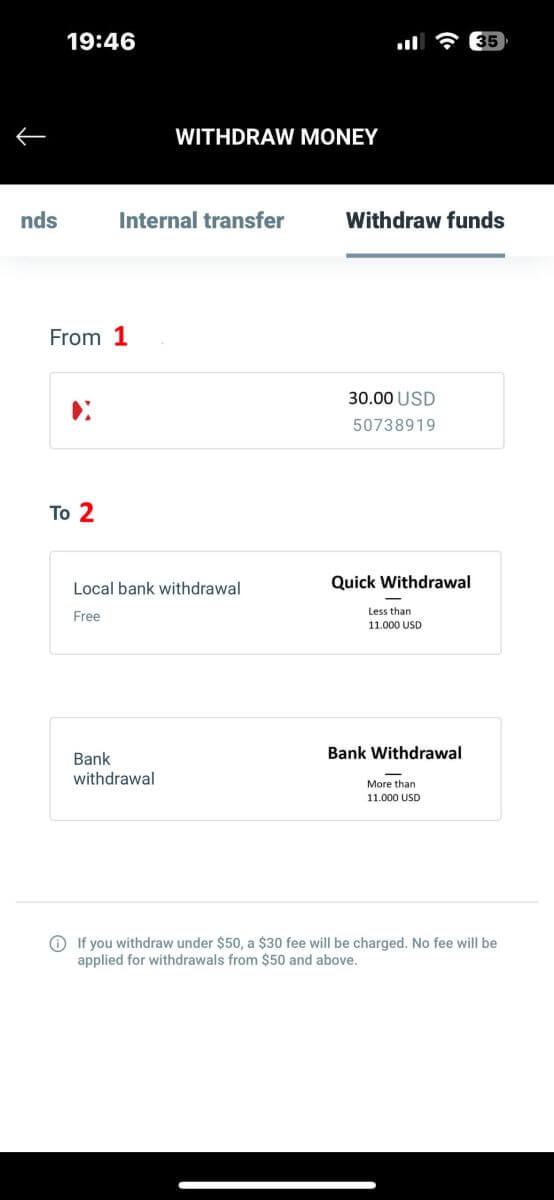
Here are some important details you need to focus on:
-
Enter the amount of money that you wish to withdraw in the blank.
-
Check the fee (if applicable).
-
Check the total amount of money deposited into your account after deducting any fees (if applicable).
After completing all the above steps, select "WITHDRAW" to proceed with the withdrawal.
NOTE: If you withdraw under 50$, a 30$ fee will be charged. No fee will be applied for withdrawals from 50$ and above.
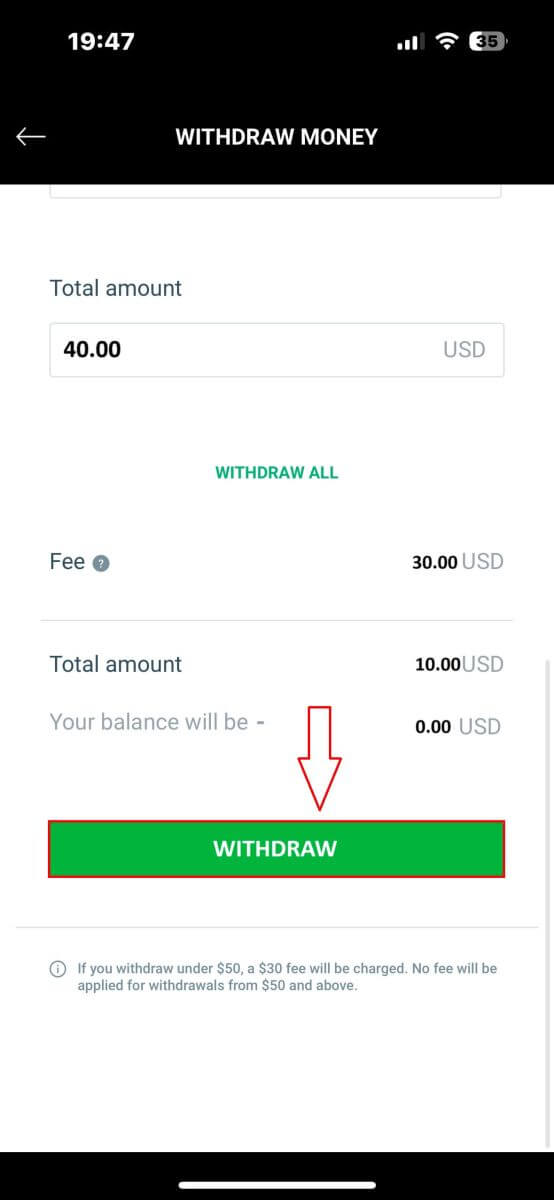
The following steps will take place within your banking app, so follow the on-screen instructions to complete the process. Good luck!
Frequently Asked Questions (FAQ)
Where can I check the status of my withdrawal order?
To check the status of your withdrawal order, please log in to Account Management - My Profile - Withdrawal History.
You will be able to check the date of the withdrawal order, the withdrawal amount as well as the status of the withdrawal order.
Change bank account
To change your bank account, please log in to your Account Management page, My Profile - Bank Accounts.
Then click the Edit icon, complete the required info, and motion, and upload a document confirming the bank account holder.
Can I transfer funds between trading accounts?
Yes! It is possible to transfer funds between your real trading accounts.
Fund transfer is possible both for trading accounts in the same currency and in two different currencies.
🚩Fund transfers between trading accounts in the same currency are free of charge.
🚩Fund transfers between trading accounts in two different currencies are subject to a fee. Each currency conversion involves charging a commission:
-
0.5% (currency conversions performed on weekdays).
-
0.8% (currency conversions performed on weekends and holidays).
More details about commissions can be found in the Table of Fees and Commissions: https://www.xtb.com/en/account-and-fees.
To transfer funds, please login to the Client Office - Dashboard - Internal transfer.
Select the accounts between which you would like to transfer money, enter the amount, and Continue.
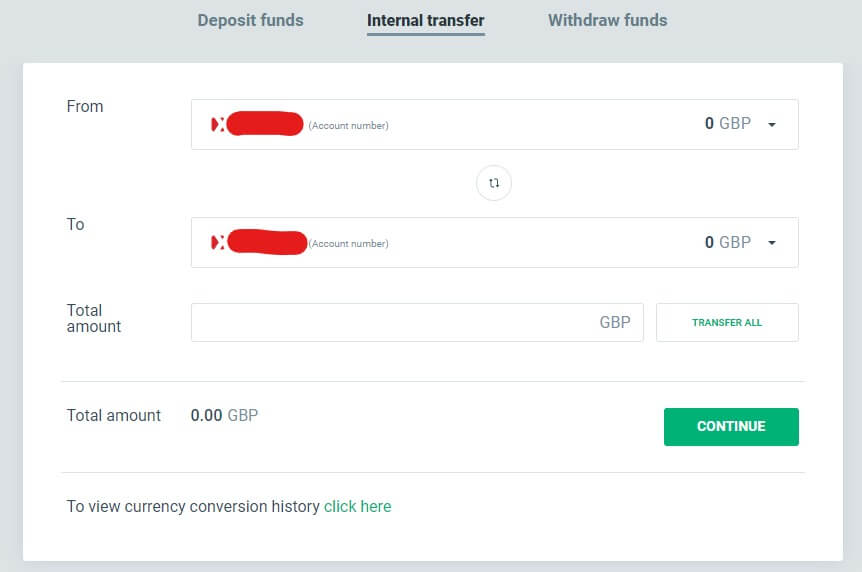
Conclusion: Easy Registration and Withdrawals with XTB
Registering and managing withdrawals on XTB is designed to be seamless and efficient. The registration process is straightforward, allowing you to set up your account quickly and start trading without delays. Managing withdrawals is equally hassle-free, ensuring you can access your funds securely and promptly. With XTB’s intuitive platform, strong security protocols, and excellent customer support, you can confidently handle your account and withdrawals.


